

|
OGIPDFName:
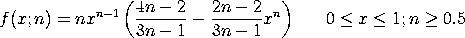
with n denoting the shape parameter. This distribution can be extended with lower and upper bound parameters. If a and b denote the lower and upper bounds, respectively, then the location and scale parameters are:
scale = b - a The general form of the distribution can then be found by using the relation
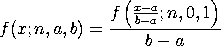
<SUBSET/EXCEPT/FOR qualification> where <x> is a number, parameter, or variable containing values in the interval (a,b); <y> is a variable or a parameter (depending on what <x> is) where the computed ogive pdf value is stored; <n> is a positive number, parameter, or variable that specifies the shape parameter; <a> is a number, parameter, or variable that specifies the lower limit; <b> is a number, parameter, or variable that specifies the upper limit; and where the <SUBSET/EXCEPT/FOR qualification> is optional. If <a> and <b> are omitted, they default to 0 and 1, respectively.
LET Y = OGIPDF(X,2.5,0,5) PLOT OGIPDF(X,2,0,3) FOR X = 0 0.01 3
LET A = <value> LET B = <value> LET Y = OGIVE RANDOM NUMBERS FOR I = 1 1 N OGIVE PROBABILITY PLOT Y OGIVE PROBABILITY PLOT Y2 X2 OGIVE PROBABILITY PLOT Y3 XLOW XHIGH OGIVE KOLMOGOROV SMIRNOV GOODNESS OF FIT Y OGIVE CHI-SQUARE GOODNESS OF FIT Y2 X2 OGIVE CHI-SQUARE GOODNESS OF FIT Y3 XLOW XHIGH The following commands can be used to estimate the N shape parameter for the ogive distribution:
LET N2 = <value> OGIVE PPCC PLOT Y OGIVE PPCC PLOT Y2 X2 OGIVE PPCC PLOT Y3 XLOW XHIGH OGIVE KS PLOT Y OGIVE KS PLOT Y2 X2 OGIVE KS PLOT Y3 XLOW XHIGH The default values for N1 and N2 are 0.5 and 10. The probability plot can then be used to estimate the lower and upper limits (lower limit = PPA0, upper limit = PPA0 + PPA1). For the KS plot, we can fix the location and scale. This is equivalent to assuming that the lower and upper limits are known (e.g., we could use the data minimum and maximum as the lower and upper limit values). Given that the lower and upper limits are LOWLIM and UPPLIM, enter the commands
LET KSSCALE = UPPLIM - LOWLIM The PPCC plot is invariant to location and scale, so we cannot fix the lower and upper limits. The BOOTSTRAP DISTRIBUTION command can be used to find uncertainty intervals for the PPCC plot and KS plot.
LABEL CASE ASIS
TITLE CASE ASIS
TITLE OFFSET 2
.
MULTIPLOT 2 2
MULTIPLOT CORNER COORDINATES 0 0 100 95
MULTIPLOT SCALE FACTOR 2
.
LET N = 0.5
TITLE N = ^n
PLOT OGIPDF(X,N) FOR X = 0 0.01 1
.
LET N = 1
TITLE N = ^n
PLOT OGIPDF(X,N) FOR X = 0 0.01 1
.
LET N = 1.5
TITLE N = ^n
PLOT OGIPDF(X,N) FOR X = 0 0.01 1
.
LET N = 2
TITLE N = ^n
PLOT OGIPDF(X,N) FOR X = 0 0.01 1
.
END OF MULTIPLOT
.
JUSTIFICATION CENTER
MOVE 50 97
TEXT Ogive Probability Density Functions
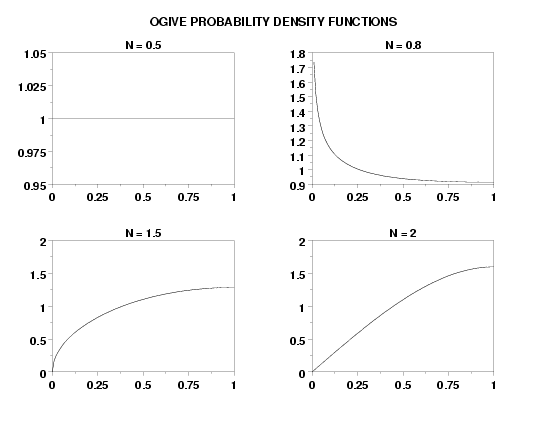
Program 2:
let n = 1.2
let y = ogive rand numb for i = 1 1 200
.
let nsav = n
ogive ppcc plot y
just center
move 50 5
let n = shape
text maxppcc = ^maxppcc, N = ^n
move 50 2
text Nsav = ^nsav
.
char x
line blank
ogive prob plot y
move 50 5
text PPA0 = ^ppa0, PPA1 = ^ppa1
move 50 2
let upplim = ppa0 + ppa1
text Lower Limit = ^ppa0, Upper Limit = ^upplim
char blank
line solid
.
let ksloc = ppa0
let ksscale = upplim
ogive kolm smir goodness of fit y
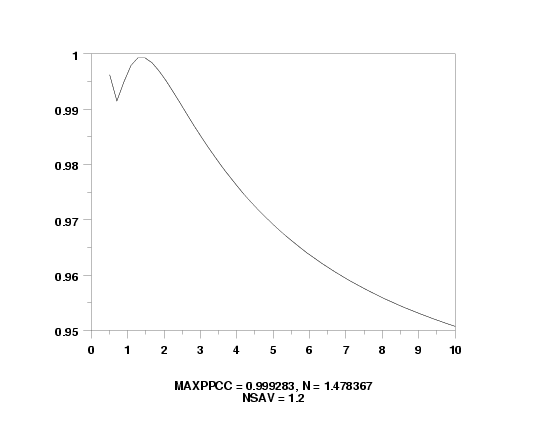
Date created: 11/07/2007 |