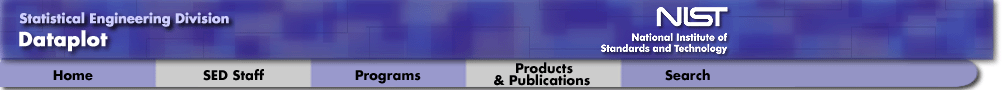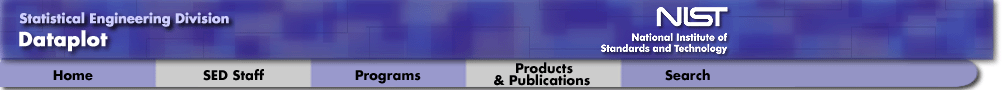Dataplot: Macros
|
|
Introduction
|
The Dataplot installation comes with a large number of
Dataplot programs and macros. Dataplot macros are ASCII text
files that contain Dataplot commands. We make a slight
distinction between macros and programs. Macros are files
that are meant to be run with a user's data set while programs
are files that analyze a specific data file. This is an
organizational distinction and macros and programs are run in
the same manner. The term Dataplot macro will often be used
to refer to both macros and programs.
The links for these file are to the NIST ftp site. If
you have downloaded and installed Dataplot, local copies of
the files are available in the "MACROS" subdirectory of the
Dataplot auxillary directory. For Windows, the default
auxillary directory is "C:\DATAPLOT". For Unix/Linux,
the default auxillary directory is "/usr/local/lib/dataplot".
|
|
Purpose of Programs and Macros
|
These programs and macros serve two purposes:
- Provide useful capabilities that can be applied to your
own data sets.
- Serve as guides for writing your own Dataplot macros.
|
|
CALL Command
|
You can run these macros by entering
where <name> is the name of the macro as given below.
|
|
LIST Command
|
The contents of the file can be displayed on the screen by
entering
|
|
Specifying the Location of the Dataplot Auxillary
Directory
|
If Dataplot cannot find the requested file when you enter
a CALL or LIST command, this indicates that the Dataplot
auxillary directory is not installed in the expected
location on your local platform. Contact your local
system installer to determine the location of the Dataplot
auxillary directory on your local platform.
If the Dataplot auxillary directory is not in the default
location, you can define the environment variable DATAPLO$
(on Windows and Unix/Linux platforms) to tell Dataplot where
the Dataplot auxillary directory is actually located. The
Dataplot installation notes contain instructions for
defining this variable for Windows and Unix/Linux
platforms. For other platforms, contact your local
system installer for guidance.
|
|
Menu Macros
|
For most of these macros, you define a few relevant
parameters, strings, or variables using LET commands
before calling the macro. You can use the LIST command
to find out what the needed LET commands are (these are
typically described in comment lines at the beginning of
the file).
The last table lists a number of macros that are described
as "Menu Macros". These macros explicitly prompt the
analyst for the needed information. The use of menu macros
is particularly helpful for macros that you are writing for
others to use.
Note that menu macros should not be called if you are
running the graphical interface (GUI) version of Dataplot.
The GUI will hang if you try to do any "terminal reads",
and terminal reads are a key component of menu macros.
As an alternative for the GUI, you can extend the GUI
menus. This is described in the
Extending Dataplot web page.
|
|
File Associations
|
The files listed on this page have a ".DP" file extension. The
action taken when you click on a specific file is operating system
and browser dependent. You may want to create a file association
for ".DP" to specify what action you want to occur when you click
on these files. Also note that Linux/Mac OS and Windows have
different end-of-line conventions for files.
Windows Operating System
There are several ways to create file associations. If you are
unfamiliar with how to create file associations, the following is
one way to do it (you only need to do this once).
- Right click on one of the files and select the
"Save link as ..." option. This option allows you to save
the file. Select a convenient location to save the file
(for our purposes here, the exact location is not important).
- Once you have saved the file, open the File Explorer and bring
up the directory containing the saved file, right click on
the saved file and then select "Properties".
- Under the "General" menu, look for the "Opens with" line and
left click on the "Change" menu.
- This menu will let you select what application to open the
file with. You will most likely want to select a program
that allows you to edit ASCII files. We do not recommend
using Notepad as it is sensitive to the end-of-line
convention used in the file. Most other applications
(e.g., WordPad, Notepad++) are not sensitive to the
end-of-line convention used.
Linux Operating System
Under Linux, the method for specifying a file association will
depend on the variant of Linux and the specific desktop/browser
you are using. If you are unfamiliar with how to create a file
association for ".DP" file extensions, we recommend doing a google
search based on your specific Linux variant (e.g., Fedora, Ubuntu)
and the specific file manager and browser being used. Most of the
common applications for editing ASCII files will not be sensitive
to the end-of-line convention used in the file.
|
|
Contents
|
The following tables lists the available built-in
Dataplot macros.
|
|
|
Basic Statistics and Graphics Dataplot Macros
|
Basic Statistics and Graphics Macros
|
2COLUMN.DP
|
generate a graphics version of a 2-column table
|
|
CASCADEP.DP
|
generate a cascade (= waterfall) plot
|
|
CONFLIMD.DP
|
compute a two-sided confidence limit for the difference
of means, this is now a
built-in command
|
|
CONFLIMI.DP
|
compute a confidence limit for the mean and produce a
graphics summary table
|
|
CONFLIMM.DP
|
compute a two-sided confidence limit for the mean, this
is now a
built-in command
|
|
CONFLIMS.DP
|
compute a two-sided confidence limit for the standard
deviation, this
is now a
built-in command
|
|
CONVERT_SCREEN_TO_DATA.DP
|
convert (0,100) screen units into data units of the
pre-existing plot
|
|
CHECKSYS.DP
|
check for the operating system, whether device 1 and device 2
have been set and whether you are running in the GUI or the command
line mode
|
|
CPUTIME.DP
|
print the cumulative CPUTIME usage on the current plot
|
|
DEFINE_FILES.DP
|
define standardized input, data and output files (used by
several general purpose macros), uses
DEFINE_FILES_EXTRACT.DP
|
|
DEFINE_HEADERS.DP
|
define standardized headers and trailers for plots (used by
several general purpose macros), uses
DEFINE_HEADERS_EXTRACT.DP
|
|
DIGIT.DP
|
strip out the individual digits of a positive integer
|
|
JJFERROR.DP
|
if Dataplot encounters an error, then stop execution and
prompt the user before proceeding
|
|
JJFERRORIGNORE.DP
|
if Dataplot encounters an error, then ignore it and
continue execution
|
|
JJFERROROFF.DP
|
if Dataplot encounters an error, then ignore it and
continue execution
|
|
JJFSIZE.DP
|
set label, tic mark label and title size to 2.6
|
|
JJFTICOFFSET.DP
|
set tic mark offset units to SCREEN and set to 5 in both
directions for both X and Y axes, can also use
JJFYOFFSET.DP
|
|
MDPLOT.DP
|
generate a Tukey mean-difference plot (this is now a
built-in
Dataplot command)
|
|
MORTGAG2.DP
|
perform some basic mortgage calculations
|
|
OVERLAP_SCORE.DP
|
compute the overlap score (= number of overlaps out of
k=choose-2)
|
|
PLOTTEXT.DP
|
superimpose text strings on a pre-existing plot
|
|
SUBPLOT.DP
|
generate subseries plot of raw data
|
|
SUBPLOTR.DP
|
generate subseries plot of residuals
|
|
|
|
[ Dataplot /
Dataplot Macros ]
|
|
|
Design of Experiment Dataplot Macros
|
Design of Experiment Macros
|
CHECKCLASSIC2LEVEL.DP
|
for a given row to be printed out horizontally, check to
see if have a classic 2-level design (with or without
center points), also called
CHECKCLASSICAL2LEVEL.DP
|
|
CHECKCORNERS.DP
|
for a gDEX contour plot, check the mean values at the
four corner points
|
|
CHECKKYX.DP
|
check for the existence of K, Y, X1, X2, ..., XK
|
|
COMPUTESTATS.DP
|
generate (via "offline" plots) statistics in connection with
dex mean plots (motivation is error bars for dex mean plots)
|
|
CONF.DP
|
compute confounding structure for arbitrary 2-level
orthogonal designs, this is now a
built-in command,
CONFOUND.DP is a variant of this macro
|
|
CONVERT_TO_CLASSICAL_UNITS.DP
|
convert the entire design matrix X to (-1,+1)
|
|
CORE.DP
|
determine the core vectors spanning the (n-1) space (or a
large part of it) for effect estimation in the 10-step analysis,
this is now a
built-in command
|
|
DEXBOXCO.DP
|
generates Yates analysis effects plot for various members
of the Box_Cox transformational family
|
|
DEXCASE.DP
|
perform the I/O for a variety of special cases for the
DEX 10-step analysis
|
|
DEXCLAS1.DP
|
define NIST dex class table funnel data for 2**3 full
factorial design
|
|
DEXCLASS2002.DP
|
define the 2002 dex class team data (8 teams)
for 2**3 full factorial design (only)
|
|
DEXCLASS2007.DP
|
define the 2007 dex class team data (8 teams) for 2**3 full
factorial design and the 2**(4-1) fractional factorial design
|
|
DEXCOMB.DP
|
generate combinatorials for groups size 1, 2, and 3
|
|
DEXKN.DP
|
write out k (number of factors) and n (number of runs)
in a shaded box in the upper left corner of the plot
|
|
DEXCONT.DP
|
generate a design of experiments contour plot
|
|
DEXCONT2.DP
|
generate a design of experiments contour plot with SUBSET
specifications
|
|
DEXCONTQ.DP
|
generate a design of experiments contour plot for 2-level
designs
|
|
DEXFACT2.DP
|
create all 2-term interaction factors
|
|
DEXFACT3.DP
|
create all 2-term and 3-term interaction factors
|
|
DEXPARET.DP
|
generate a Pareto plot of absolute estimated effects
|
|
DEXPLOT1.DP
|
carry out DEX 10-step analysis for a single data set
|
|
DEXPLOT.DP
|
generate 10 plots for the analysis of 2-level factorial
designs, uses
DEXPLOTSUB.DP
(this is an early version of
DEX10STEPANALYSIS.DP)
|
|
DEXPLOTHISTORY.DP
|
this is a no-op macro which contains a list of some of the
more interesting cases used by DEXPLOT.DP
|
|
DEXPLOTINTERROGATE.DP
|
carry out DEX 10-step analysis for a single data set
|
|
DEXSCAT1.DP
|
generate a multiplot of main effects scatter plots
|
|
DEXSCAT2.DP
|
generate a multiplot of main effects and 2-term
interaction scatter plots
|
|
DEXSSCOR.DP
|
design of experiment supersaturated correlation,
what main effects are partially confounded with other
main effects
|
|
DEXSTAT1.DP
|
generate a multiplot of main effects statistics plots
|
|
DEXSTAT2.DP
|
generate a multiplot of main effects and 2-term interaction
effects statistics plots
|
|
DEXSTAT3.DP
|
generate a multiplot of main effects and 2-term and 3-term
interaction effects statistics plots
|
|
DEXSTAT4.DP
|
generate a multiplot of statistic plots for a user-specified
statistic (main effects and 2-term interactions)
|
|
DEXYP64.DP
|
define the plot character depending on whether n ≥ 64
or n < 64
|
|
K2_ANALYSIS.DP
|
perform a k = 2 factor analysis where both factors are
discrete
|
|
REVERT_TO_ORIGINAL_UNITS.DP
|
revert from -1/+1 coding back to original units
|
|
RIGHTMARGINFACTORSANDLEVELS.DP
|
on an existing sorted response plot, write factors and
levels in right margin
|
|
SIMPLEX.DP
|
generate a mixture experiment simplex triangle
(display the grid and the superimposed data)
|
|
SIMPLEX1.DP
|
generate a mixture experiment simplex triangle with
dotted "axis lines" running through the centroid and with
labels at the corner
|
|
SIMPLEX2.DP
|
generate a mixture experiment simplex triangle and
superimpose design points
|
|
SIMPLEX3.DP
|
generate a mixture experiment simplex triangular grid
(display the grid and the region, but not the data)
|
|
SIMPLEXD.DP
|
generate a mixture experiment simplex triangular grid
(display grid and display data)
|
|
SIMPLEXR.DP
|
generate a mixture experiment simplex triangular grid
|
|
TESTORTH.DP
|
test to see if a design matrix is orthogonal
|
|
YATESGEN.DP
|
generate a ranked list of effects for a general 2-level
design, uses
SDIGIT.DP
|
|
|
|
[ Dataplot /
Dataplot Macros ]
|
|
|
Dataplot Menu Macros
|
|
|
|
[ Dataplot /
Dataplot Macros ]
|
|
|
Plot Identification, Plot Control and Annotation Dataplot Macros
|
Plot Identification, Plot Control and Annotation Macros
|
ANNOTATE.DP
|
write out a header (and up to 4 sub-headers), the specified date,
a page count and a trailer on a plot
|
|
ANNOTATE_BOXPLOT_SUBPLOT.DP
|
used by the step 5 (block plots) of the Dataplot 10-step
macros to annotate the plots
|
|
COLOR.DP
|
change color to all plot components
|
|
DARKBLUE.DP
|
set all colors to dark blue
|
|
LABELXX.DP
|
put vertical and horizontal axis labels on a multiplot
|
|
LABELYX.DP
|
put vertical and horizontal axis labels on a multiplot
|
|
LOGO.DP
|
write DATAPLOT logo in lower right corner (variation 1)
|
|
LOGO2.DP
|
write DATAPLOT logo in lower right corner (variation 2)
|
|
LOGO3.DP
|
write DATAPLOT logo in lower right corner (variation 3)
|
|
LOGO3B.DP
|
write DATAPLOT logo in lower right corner (variation 4)
|
|
LOGO4.DP
|
write DATAPLOT logo in lower right corner (variation 5)
|
|
MARK.DP
|
write name of DATAPLOT macro in lower right corner
|
|
MARK2.DP
|
write name of DATAPLOT macro in lower right corner
|
|
MARK3.DP
|
write the contents of the string MARK in the lower right
corner of the plot
|
|
MARK4.DP
|
similar to MARK3.DP
|
|
MARK5.DP
|
similar to MARK3.DP, but print larger size
|
|
SHADEBOX.DP
|
draw a shaded box
|
|
SETCOLOR.DP
|
setup colors and page size for Postscript printer
|
|
SIZE2.DP
|
change all plot related sizes to 2, uses
SIZE_ORIG.DP
|
|
JJFCOLOR.DP
|
define Filliben color settings (set to blue)
COLOR.DP
|
|
JJFCOLORBLACK.DP
|
define Filliben color settings (set to black)
COLOR.DP
|
|
WORDPLOT.DP
|
simplify the creation of encapsulated Postscript files
for inclusion into a Word document
|
|
|
|
[ Dataplot /
Dataplot Macros ]
|
|
|
Fitting Dataplot Programs
|
Fitting
|
HOTELL.DP
|
compute Hotelling simultaneous confidence limits for
a linear fit
|
|
HOTELL2.DP
|
compute Hotelling simultaneous confidence limits for
the predicted values from a linear fit
|
|
IRLS.DP
|
generate an iteratively re-weighted least squares analysis
(10 weight functions supported)
|
|
LAD.DP
|
perform a least absolute deviations or a Lp fit (for
1<=p<=2) via iteratively re-weighted least squares
|
|
SDPRED.DP
|
compute linear fit confidence limits for observations
|
|
|
|
[ Dataplot /
Dataplot Macros ]
|
|
|
One Factor Dataplot Programs
|
|
|
|
[ Dataplot /
Dataplot Macros ]
|
|
|
Multi-Factor Dataplot Programs
|
Multi-Factor
|
ANOVA.DP
|
carry out augmented ANOVA analysis, uses
PAIRCOMP.DP and
INTCHAR.DP
|
|
ANOVASUB.DP
|
carry out ANOVA-like analysis, called by
ANOVAALL.DP
|
|
BLOCKPLOT_4PLOT.DP
|
generate 4 block plots: 1.unsorted, 2. sort by mean,
3. sort by range (height of block) and 4. sort residuals
by rannge, uses
BLOCKPLOT_HORIZONTAL_AXIS_SORTED.DP
|
|
BLOCKPLOT_STATS_AND_LEGEND.DP
|
compute block plot statistics and write them out in the
legend area
|
|
E691BPH1.DP
|
generate a box plot of h-consistency statistics
(laboratories within materials) for an ASTM E691 analysis
|
|
E691BPH2.DP
|
generate a box plot of h-consistency statistics
(materials within laboratories) for an ASTM E691 analysis
|
|
E691BPK1.DP
|
generate a box plot of k-consistency statistics
(laboratories within materials) for an ASTM E691 analysis
|
|
E691BPK2.DP
|
generate a box plot of k-consistency statistics
(materials within laboratories) for an ASTM E691 analysis
|
|
E691CVPL.DP
|
generate a Cochran variance plot for (laboratories within
materials) for an ASTM E691 analysis
|
|
E691DOH1.DP
|
generate a dot plot of h-consistency statistic for
(laboratories within materials) for an ASTM E691 analysis
|
|
E691DOH2.DP
|
generate a dot plot of h-consistency statistic for
(materials within laboratories) for an ASTM E691 analysis
|
|
E691DOK1.DP
|
generate a dot plot of k-consistency statistic for
(laboratories within materials) for an ASTM E691 analysis
|
|
E691DOK2.DP
|
generate a dot plot of k-consistency statistic for
(materials within laboratories) for an ASTM E691 analysis
|
|
E691PLO1.DP
|
generate a plot of lab means and lab standard deviations
for each material for an ASTM E691 analysis
|
|
E691PLO2.DP
|
generate some preliminary graphs for an ASTM E691 analysis
- plot of means for each material
- plot of standard deviation for each material
- plot of repeatability standard deviation for each material
- plot of reproducibility standard deviation for each material
|
|
E691PLO3.DP
|
plot of h-consistency statistic for laboratories within
materials for an ASTM E691 analysis
|
|
E691PLO4.DP
|
plot of k-consistency statistic for laboratories within
materials for an ASTM E691 analysis
|
|
E691PLO5.DP
|
plot of h-consistency statistic for materials within
laboratories for an ASTM E691 analysis
|
|
E691PLO6.DP
|
plot of k-consistency statistic for materials within
laboratories for an ASTM E691 analysis
|
|
E691PLO7.DP
|
plot of repeatability standard deviation and reproducibility
standard deviation versus average for an ASTM E691 analysis
|
|
GET_ANOVA_FCDF.DP
|
after a 1-way ANOVA, retrieve cdf and p-value info
from dpst1f.dat file
|
|
|
|
[ Dataplot /
Dataplot Macros ]
|
|
|
Univariate Dataplot Programs
|
|
|
|
[ Dataplot /
Dataplot Macros ]
|
|
|
Interlaboratory/SRM Dataplot Programs
|
Interlaboratory/SRM
|
CONSENSUS_VALUE_PLOT.DP
|
generate a consensus value plot, uses
CONSENSUS_VALUE_PLOT_EXTRACT.DP,
COMPUTELABSTATS.DP,
GETANOVAFCDF.DP,
GETALLCVESTIMATES.DP and
NOUR81JUSTIFICATION.DP
|
|
GET1CVESTIMATE.DP
|
for a fixed dataset with lab means and a fixed estimator
method and an input weights vector, normalized the weights
vector and re-compute the CV estimator
|
|
GET1K2UNCCV.DP
|
for many WAOS and WAO2 CV estimators, compute the
k = 2 expanded uncertainty
|
|
GET1WACVWEIGHTSAND3STATISTICS.DP
|
for one of five weighted average CV estimators, compute
the CV weights vector, the consensus mean estimate, the
k = 2 expanded uncertainty and the relative k = 2
expanded uncertainty
|
|
GET1WACVWEIGHTSAND3STATISTICS.DP
|
for one of five weighted average CV estimators, compute
the CV weights vector, the consensus mean estimate, the
k = 2 expanded uncertainty and the relative k = 2
expanded uncertainty
|
|
GETALLCVESTIMATES.DP
|
compute 14 consensus value estimators
|
|
SRM_9STEP_ANALYSIS.DP
|
perform a battery of univariate tests for an SRM analysis, uses
|
|
|
|
[ Dataplot /
Dataplot Macros ]
|
|
|
Quality Control Dataplot Programs
|
One Factor
|
AOQSS.DP
|
generate an Average Outgoing Quality (AOQ) curve for a single
sample plan
|
|
ARL_C.DP
|
generate an Average Run Length (ARL) curve for a C
(proportions) control chart
|
|
ARL_P.DP
|
generate an Average Run Length (ARL) curve for a P
(counts) control chart
|
|
ARL_XBAR.DP
|
generate an Average Run Length (ARL) curve for a XBAR
control chart
|
|
ATISS.DP
|
generate an Average Total Inspection (ATI) curve for a single
sample plan
|
|
OC_C.DP
|
generate an Operating Characteristic (OC) curve for a C
(proportions) control chart
|
|
OC_P.DP
|
generate an Operating Characteristic (OC) curve for a P
(counts) control chart
|
|
OC_SSA.DP
|
generate an Operating Characteristic (OC) curve for a
single sample plan (hypergeometric)
|
|
OC_SSB.DP
|
generate an Operating Characteristic (OC) curve for a
single sample plan (binomial)
|
|
OC_XBAR.DP
|
generate an Operating Characteristic (OC) curve for a XBAR
control chart
|
|
|
|
[ Dataplot /
Dataplot Macros ]
|
|
|
Multivariate Analysis Dataplot Programs
|
|
|
|
[ Dataplot /
Dataplot Macros ]
|
|
|
Distributional and Reliability Analysis Dataplot Programs
|
|
|
|
[ Dataplot /
Dataplot Macros ]
|
|
|
Time Series
|
|
|
|
[ Dataplot /
Dataplot Macros ]
|
|
Date created: 06/05/2001
Last updated: 03/17/2023
Please email comments on this WWW page to
[email protected].
|