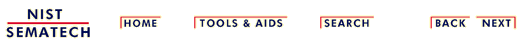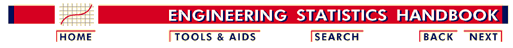
|
5.
Process Improvement
5.6. Case Studies 5.6.1. Eddy Current Probe Sensitivity Case Study
|
|||
| View Dataplot Macro for this Case Study | This page allows you to repeat the analysis outlined in the case study description on the previous page using Dataplot. It is required that you have already downloaded and installed Dataplot and configured your browser to run Dataplot. Output from each analysis step below will be displayed in one or more of the Dataplot windows. The four main windows are the Output window, the Graphics window, the Command History window, and the Data Sheet window. Across the top of the main windows are menus for executing Dataplot commands. Across the bottom is a command entry window where commands can be typed in. | ||