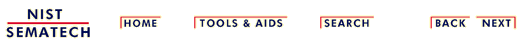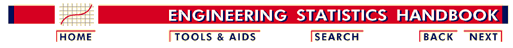
|
5.
Process Improvement
5.5. Advanced topics 5.5.9. An EDA approach to experimental design 5.5.9.10. DOE contour plot
|
|||
| Non-linear appearance of contour curves implies strong interaction |
Based on the fitted model (cumulative
residual standard deviation plot) and the best data
settings for all of the remaining factors, we draw contour curves
involving the two dominant factors. This yields a graphical
representation of the response surface.
Before delving into the details as to how the contour lines were generated, let us first note as to what insight can be gained regarding the general nature of the response surface. For the defective springs data, the dominant characteristic of the contour plot is the non-linear (fan-shaped, in this case) appearance. Such non-linearity implies a strong X1*X3 interaction effect. If the X1*X3 interaction were small, the contour plot would consist of a series of near-parallel lines. Such is decidedly not the case here. |
||
| Constructing the contour curves |
As for the details of the construction of the contour plot, we
draw on the model-fitting results that were achieved in the
cumulative residual standard deviation
plot. In that step, we derived the following good-fitting
prediction equation:
\( \hat{Y} = 73.75 + 11.5 X_{1} + 5 X_{1}X_{3} \) To generate the contour curve for, say, Y = 70, we solve
|
||
| Values for X1 | For these X3 = g(X1) equations, what values should be used for X1? Since X1 is coded in the range -1 to +1, we recommend expanding the horizontal axis to -2 to +2 to allow extrapolation. In practice, for the DOE contour plot generated previously, we chose to generate X1 values from -2, at increments of 0.05, up to +2. For most data sets, this gives a smooth enough curve for proper interpretation. | ||
| Values for Y | What values should be used for Y? Since the total theoretical range for the response Y (= percent acceptable springs) is 0 % to 100 %, we chose to generate contour curves starting with 0, at increments of 5, and ending with 100. We thus generated 21 contour curves. Many of these curves did not appear since they were beyond the -2 to +2 plot range for the X1 and X3 factors. | ||
| Summary | In summary, the contour plot curves are generated by making use of the (rearranged) previously derived prediction equation. For the defective springs data, the appearance of the contour plot implied a strong X1*X3 interaction. | ||