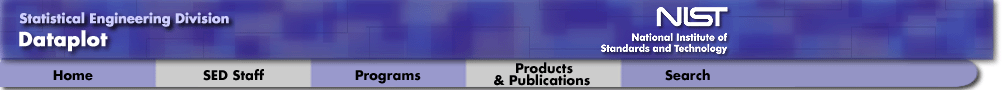
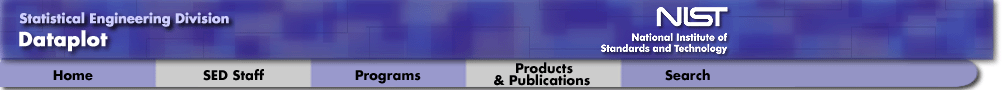
|
|
|
Getting Started with DATAPLOT
Introduction
|
Dataplot has a wide range of capabilities. As with many large
programs, the most difficult step can simply be getting
started.
|
The first step is to know how to initiate Dataplot on your local platform. If you performed the Dataplot installation yourself, you should already know the answer to this. If you did not perform the installation and you do not know how to initiate Dataplot, check with your local system administrator (i.e., the person who performed the local installation). Many of the entries on the Dataplot web page serve as an online Dataplot tutorial.
Command Line Version or GUI Version
|
The first issue to be aware of is that Dataplot can be run
either in a traditional command line
mode or with a graphical user
interface (GUI).
|
I recommend keeping both the command line and GUI version available. The command line version can be useful for automating routine tasks and it can also be faster to use once you know the basic Dataplot commands. The GUI is useful for learning about Dataplot's capabilities. New users and those who use Dataplot infrequently may be more comfortable using the GUI version. This getting started section is oriented towards the command line version. See the GUI web entry for guidance on getting started with the GUI.
Perform a Simple Analysis with Dataplot
|
A good way to get started with Dataplot is to learn how
to get in, perform an analysis that can be done with a few
Dataplot commands, and print the results.
|
Once you run through these simple examples, you may want to browse through some of the other web pages. For example, the io and Data Types entries are a good start for learning how to get your data into Dataplot. The tables below provide links to documentation for some of the more commonly used Dataplot commands.
|
Index to Some Commonly Used Plotting Commands
|
|
|
Index to Some Commonly Used Data Analysis Commands
|
|
|
Privacy
Policy/Security Notice
NIST is an agency of the U.S.
Commerce Department.
Date created: 06/05/2001 | |||||||||||||||||||