

|
GROUP LABELName:
command. This command stores the character fields in the file "dpchzf.dat". The two primary uses of character data are:
In the context of Dataplot, we can use groups in two contexts.
where <ix> specifies the name of the character variable in the file dpzchf.dat; and <ig> specifies the name for the group label variable. The character variable is originally created with a READ command where the SET CONVERT CHARACTER ON was entered prior to the READ.
where <str1> ... <strk> denote k literal text strings. This syntax can be used to define a group label variable by entering explicit text strings. Each string is separated by one or more spaces. If the text string contains a space, enter the space as SP() since in this context, quotes are not used to delineate the strings (a quote will simply be considered part of the text string).
where <str1> ... <strk> denote k previously defined strings. This syntax can be used to define a group label variable based on previously defined strings. Note that this syntax supports the TO clause. That is,
will create the group label variable from the previously defined strings S1, S2, S3, S4, and S5. Note that if any of the names listed are not previously defined strings, then all of the names will be interpreted as literal text (i.e., Syntax 2).
READ TEST.DAT Y X IX LET IG = GROUP LABEL IX
LET IG = GROUP LABEL CASESP()1 CASESP()2 CASESP()3
LET STRING S1 = Case 1
The maximum number of levels for a given group is MAXOBV/100 with MAXOBV denoting the maximum number of observations for a variable (this is typically set to either 100,000 or 20,000).
2006/1: Added Syntax 2 and Syntax 3 versions of the command
set convert character on
skip 25
read draft69c.dat rank day month
.
let ig = group label month
x1tic mark label format group label
x1tic mark label content ig
x1tic mark label font simplex
x1tic mark label angle 45
x1tic mark label displacement 10
let xcode = character code month
.
major xtic mark number 12
minor xtic mark number 0
xlimits 1 12
xtic offset 0.5 0.5
.
char box plot
line box plot
fences on
.
box plot rank xcode
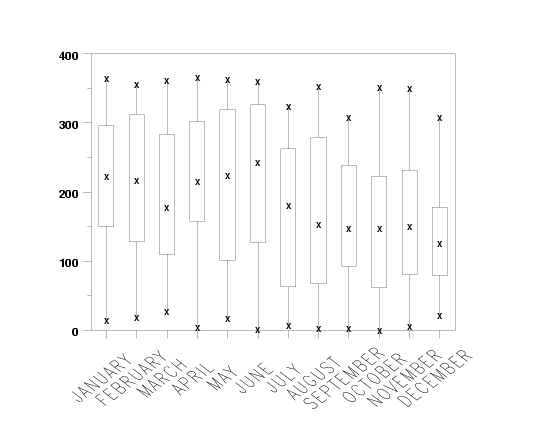
|
Privacy
Policy/Security Notice
NIST is an agency of the U.S.
Commerce Department.
Date created: 02/03/2004 | ||||||||||||||||||||