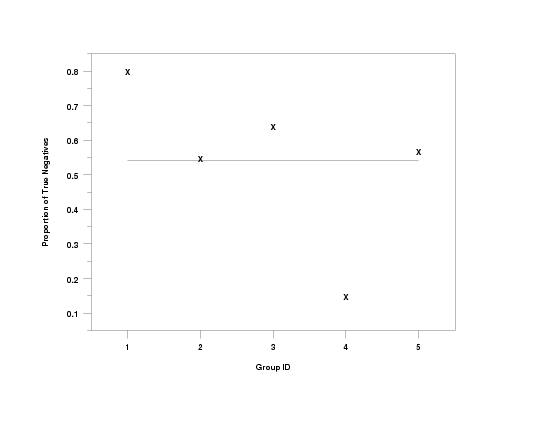TRUE NEGATIVE
Name:
Type:
Purpose:
Compute the proportion of true negatives between two
binary variables.
Description:
Given two variables with n parired observations where
each variable has exactly two possible outcomes, we can generate
the following 2x2 table:
|
|
Variable 2
|
|
|
Variable 1
|
Success
|
Failure
|
Row Total
|
|
|
Success
|
N11
|
N12
|
N11 + N12
|
|
Failure
|
N21
|
N22
|
N21 + N22
|
|
|
Column Total
|
N11 + N21
|
N12 + N22
|
N
|
The parameters N11, N12,
N21, and N22 denote the
counts for each category.
Success and failure can denote any binary response.
Dataplot expects "success" to be coded as "1" and "failure"
to be coded as "0". Some typical examples would be:
- Variable 1 denotes whether or not a patient has a
disease (1 denotes disease is present, 0 denotes
disease not present). Variable 2 denotes the result
of a test to detect the disease (1 denotes a positive
result and 0 denotes a negative result).
- Variable 1 denotes whether an object is present or
not (1 denotes present, 0 denotes absent). Variable 2
denotes a detection device (1 denotes object detected
and 0 denotes object not detected).
In these examples, the "ground truth" is typically given
as variable 1 while some estimator of the ground truth is
given as variable 2.
The proportion of true negatives is then
N22/N (i.e., the
number of cases where variable 1 and variable 2 are both
"failures"). In the context of the first examples above,
the test does not detect the disease when it was in fact
not present.
Syntax:
LET <par> = TRUE NEGATIVES <y1> <y2>
<SUBSET/EXCEPT/FOR qualification>
where <y1> is the first response variable;
<y2> is the second response variable;
<par> is a parameter where the computed true
negative proportion is stored;
and where the <SUBSET/EXCEPT/FOR qualification> is optional.
Examples:
LET A = TRUE NEGATIVE Y1 Y2
LET A = TRUE NEGATIVE Y1 Y2 SUBSET TAG > 2
Note:
The two variables must have the same number of elements.
Note:
There are two ways you can define the response variables:
- Raw data - in this case, the variables contain
0's and 1's.
If the data is not coded as 0's and 1's, Dataplot
will check for the number of distinct values. If
there are two distinct values, the minimum value
is converted to 0's and the maximum value is
converted to 1's. If there is a single distinct
value, it is converted to 0's if it is less than
0.5 and to 1's if it is greater than or equal to
0.5. If there are more than two distinct values,
an error is returned.
- Summary data - if there are two observations, the
data is assummed to be the 2x2 summary table.
That is,
Y1(1) = N11
Y1(2) = N21
Y2(1) = N12
Y2(2) = N22
Note:
This commands returns the proportion of true negatives.
If you need raw counts or percentages, you can enter
the commands
LET N = SIZE Y1
LET TRUEPOS = TRUE NEGATIVE Y1 Y2
LET TPCOUNT = N*TRUEPOS
LET TPPERC = 100*TRUEPOS
Note:
This command has been extended to support the case
for RxC tables where R denotes the number of categories
for variable one and C denotes the number of categories
for variable two. Note that Dataplot assumes that the
categories can be meaningfully ordered (Dataplot assumes
a "small" to "large" ordering).
In this case, if variable one denotes "ground truth" and
variable two denotes the estimate of ground truth, then
we define:
- A correct value is the case where the estimated
category is the same as the ground truth category.
For this case, we do not distinguish between
"true positives" and "true negatives" as we do
for the 2x2 case.
- A false positive is the case where the estimated
category is too large.
- A false negative is the case where the estimated
category is too small.
Note:
Default:
Synonyms:
Related Commands:
Reference:
Fleiss, Levin, and Paik (2003), "Statistical Methods for
Rates and Proportions", Third Edition, Wiley, chapter 1.
Applications:
Categorical Data Analysis
Implementation Date:
Program:
let n = 1
.
let p = 0.2
let y1 = binomial rand numb for i = 1 1 100
let p = 0.1
let y2 = binomial rand numb for i = 1 1 100
.
let p = 0.4
let y1 = binomial rand numb for i = 101 1 200
let p = 0.08
let y2 = binomial rand numb for i = 101 1 200
.
let p = 0.15
let y1 = binomial rand numb for i = 201 1 300
let p = 0.18
let y2 = binomial rand numb for i = 201 1 300
.
let p = 0.6
let y1 = binomial rand numb for i = 301 1 400
let p = 0.45
let y2 = binomial rand numb for i = 301 1 400
.
let p = 0.3
let y1 = binomial rand numb for i = 401 1 500
let p = 0.1
let y2 = binomial rand numb for i = 401 1 500
.
let x = sequence 1 100 1 5
.
let a = true negatives y1 y2 subset x = 1
tabulate true negatives y1 y2 x
.
label case asis
xlimits 1 5
major xtic mark number 5
minor xtic mark number 0
xtic mark offset 0.5 0.5
ytic mark offset 0.05 0.05
y1label Proportion of True Negatives
x1label Group ID
character x blank
line blank solid
.
true negatives plot y1 y2 x
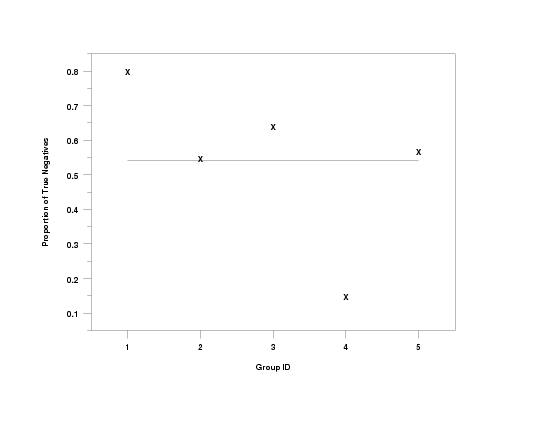
Date created: 4/13/2007
Last updated: 4/13/2007
Please email comments on this WWW page to
[email protected].
|