

|
CHARACTERSName:
where <type> specifies the desired character symbol. Up to 100 character symbols can be listed. Enter HELP CHARACTER TYPES for a list of available plot symbols.
This syntax saves the current settings of the CHARACTER command.
This syntax restores the settings of the CHARACTER command saved by a prior CHARACTER SAVE command.
CHARACTERS A B C D E CHARACTERS STAR CIRCLE SQUARE DIAMOND CHARACTERS STAR ALL CHARACTERS ALL STAR CHARACTERS
LET N = SIZE Y LET TAG = SEQUENCE 1 1 N LET TAG = MOD(TAG,NINC) LET TAG = -1 SUBSET TAG <> 1 LINE BLANK SOLID CHARACTER CIRCLE BLANK PLOT Y X SUBSET TAG = 1 AND PLOT Y X More complex patterns are also possible (all values with the same value for the tag variable are plotted with the same character attributes).
This feature was implemented 1998/5.
The ROWID and ROWLABEL are typically only used for the PLOT command (i.e., not for HISTOGRAM, etc.). This option keeps track of any subsetting (i.e., SUBSET/FOR/EXCEPT clauses on the plot command) when identifying the point. However, the results may be unpredictable for graphics other than the PLOT command. The most common use of this command is to identify specific points on the plot (typically with the ROWLABEL option). A typical sequence would be
PLOT Y X PRE-ERASE OFF LIMITS FREEZE CHARACTER ROWLABEL PLOT Y X SUBSET Y > 90
CHARACTER TUFTE BOX PLOT CHARACTER VIOLIN PLOT CHARACTER I PLOT CHARACTER CONTROL CHART CHARACTER ERROR BAR PLOT
the number of traces for the plot will equal the number of unique values for X. When the number of traces exceeds 100, Dataplot will repeat the character settings. That is, trace 101 will use setting 1, trace 102 will use setting 2, and so on. There may be cases where you want to reserve the first few settings and start the repeat for later settings. You can use the command
to specify an offset for the repeat. For example, if you enter
then trace 101 will use character setting 3, traces 102 will use character setting 4, and so on. An example of this would be
CHARACTER BLANK LINE BLANK ALL LINE SOLID . SET CHARACTER REPEAT OFFSET 1 PLOT Y2 X2 AND PLOT Y X X Here character setting 1 is reserved for the plot of Y2 versus X2 and the character settings for PLOT Y X X will all be set to X.
1988/11: CHARACTER ERROR BAR PLOT 1998/02: CHARACTER 2000/01: CHARACTER ROWID, CHARACTER ROWLABEL 2000/01: CHARACTER XVALUE, CHARACTER YVALUE, CHARACTER XYVALUE 2000/01: CHARACTER TVALUE, CHARACTER ZVALUE 2003/02: CHARACTER VIOLIN PLOT 2010/06: Allow 16 characters for CHARACTER settings
. POLLUTION SOURCE ANALYSIS, LLOYD CURRIE, DATE--1990
. SUBSET OF CURRIE.DAT REFERENCE FILE
.
LET ID2 = DATA 1 1 1 1 1 2 2 2 2 2 2 2 2 2 2 2 2
SERIAL READ LEAD
164 426 59 98 312 263 607 497 213 54 160 262 547 325 419 94 70
END OF DATA
SERIAL READ POT
106 175 61 79 94 121 424 328 107 218 140 179 246 231 245 339 99
END OF DATA
.
CHARACTER X1 X2 Y1 Y2
LINE BLANK ALL
LEGEND 1 X - POTASSIUM
LEGEND 2 Y - LEAD
.
TITLE DEMONSTRATE CHARACTER COMMAND
LET X = SEQUENCE 1 1 17
PLOT POT X ID2 AND
PLOT LEAD X ID2
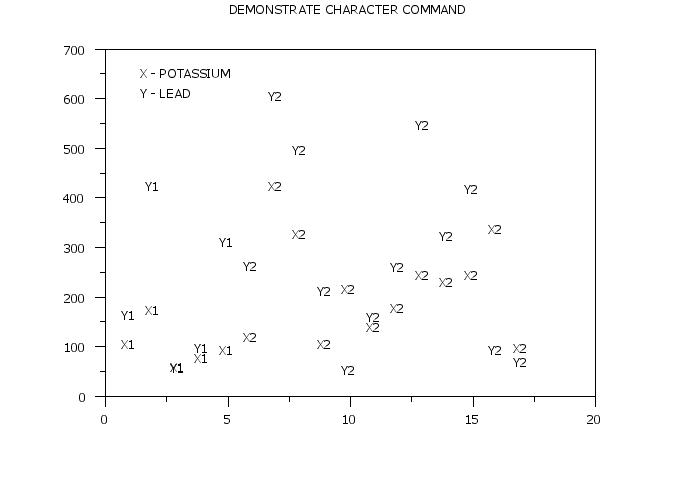
|
Privacy
Policy/Security Notice
NIST is an agency of the U.S.
Commerce Department.
Date created: 05/09/2016 | ||||||||||||||||||||||||||||||||||||||||||||||||||||||||||||||||||||||||||||