

|
CHARACTER AUTOMATICName:
This command is restricted to numeric values (it does not allow you to specify alphabetic strings). Also, the CHARACTER command is limited to 4 characters, which means that only the first 4 significant digits of the numeric values are printed (it is most typically used with integer values). The limit for the number of characters in the CHARACTER command was increased from 4 to 16 in the June, 2010 version of Dataplot.
where the first element of <variable> specifies the character for trace 1, the second element specifies the character for trace 2, and so on up to 100 traces; and where the <SUBSET/EXCEPT/FOR qualification> is optional.
where the first distinct element of <variable> specifies the character for trace 1, the second distinct element specifies the character for trace 2, and so on up to 100 traces; and where the <SUBSET/EXCEPT/FOR qualification> is optional.
The distinction with this syntax is that only the distinct
elements of
where the first element of <variable> specifies the character for trace 1, the second element specifies the character for trace 2, and so on up to 100 traces; and where the <SUBSET/EXCEPT/FOR qualification> is optional. The distinction with this syntax is that the sign of the elements of <variable> are determined. Positive values of <variable> result in a character of "+", negative values of <variable> result in a character of "-", and zero values of <variable> result in a character of "0". This syntax was implemented 2001/1.
CHARACTER AUTOMATIC DISTINCT Y1 CHARACTER AUTOMATIC SIGN Y1
The number of characters allowed was increased from 4 to 16 in the June, 2010 version of Dataplot.
where <value> is a non-negative integer (the default is 0). For example,
SET CHARACTER AUTOMATIC OFFSET 3 means that Y(1) will be used for the fourth setting of the CHARACTER command, Y(2) will be used for the fifth setting of the character command, and so on. This can be useful if your plot needs to reserve the first few character settings for other plot elements.
To reset the default that the character settings will be extracted when the CHARACTER AUTOMATIC command is entered, use the command
2010/06: Support for 16 characters in CHARACTER settings 2011/12: SET CHARACTER AUTOMATIC OFFSET added 2012/07: SET CHARACTER AUTOMATIC DYNAMIC added
LEGEND 1 PRESENTATION GRAPHICS
LEGEND 2 3-D BAR HISTOGRAM
.
LET Y = DATA 392 341 307 203 115 59 38 32 29 28
.
LET N = NUMBER Y
LET X = SEQUENCE 1 1 N
.
LINES BLANK ALL
BAR ON ALL
BAR WIDTH .5 ALL
BAR DIMENSION 3 ALL
BAR FILL ONTS ALL
CHARACTER OFFSET 0 4 ALL
CHARACTER AUTOMATIC Y
YMAX 600
XMAX 12
TITLE DEMONSTRATE CHARACTER AUTOMATIC
PLOT Y X X
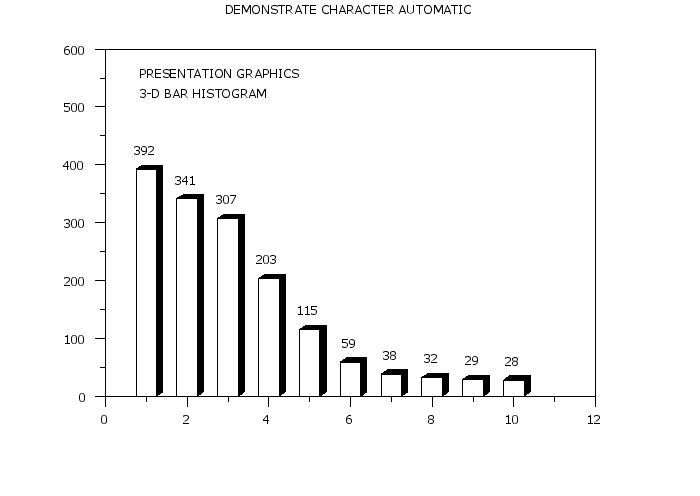
|
Privacy
Policy/Security Notice
NIST is an agency of the U.S.
Commerce Department.
Date created: 05/09/2016 | ||||||||||||||||||||||||||||||||||||||||||||||||||||