

|
PEAKS OF FREQUENCY TABLEName:
Peaks are determined as follows:
Also, you can specify that relative frequencies rather than counts be computed. The command
can be used to specify whether relative frequencies are computed so that the area sums to 1 or so that frequencies sum to 1. The first option, which is the default, is useful for when using the relative binning as an estimate of a probability distribution. The second option is useful when you want to see what percentage of the data falls in a given class.
<SUBSET/EXCEPT/FOR qualification> where <y> is the response variable; <y2> is a variable where the computed counts (or frequencies) are stored; <x2> is a variable where the computed bin mid-points are stored; and where the <SUBSET/EXCEPT/FOR qualification> is optional. This syntax is used for the case where the frequencies are expressed as raw counts.
<SUBSET/EXCEPT/FOR qualification> where <y> is the response variable; <y2> is a variable where the computed counts (or frequencies) are stored; <x2> is a variable where the computed bin mid-points are stored; and where the <SUBSET/EXCEPT/FOR qualification> is optional. This syntax is used for the case where the frequencies are expressed as relative frequencies.
LET Y2 X2 = PEAKS OF FREQUENCY TABLE Y SUBSET TAG > 2 LET Y2 X2 = RELATIVE PEAKS OF FREQUENCY TABLE Y
By default, DATAPLOT uses a class width of 0.3 times the standard deviation of the variable. A number of alternative choices for class width can be set with the command
Enter HELP HISTOGRAM CLASS WIDTH for details.
let u1 = 0
let sd1 = 1
let u2 = 5
let sd2 = 3
let p = 0.6
let y = normal mixture rand numb for i = 1 1 500
.
set write decimals 4
let y2 x2 = binned y
print x2 y2
.
let y3 x3 = peaks of frequency table y
print x3 y3
.
xlimits -5 15
histogram y
.
line color blue
line dash
line thickness 0.2
let ycoor1 = 0
let npeak = size x3
.
loop for k = 1 1 npeak
let xtemp = x3(k)
let ytemp = y3(k)
drawdata xtemp ycoor1 xtemp ytemp
end of loop
The following output is generated.
VARIABLES--X2 Y2
-4.0351 1.0000
-3.0993 2.0000
-2.1636 10.0000
-1.2278 51.0000
-0.2921 112.0000
0.6437 103.0000
1.5795 41.0000
2.5152 24.0000
3.4510 27.0000
4.3868 19.0000
5.3225 29.0000
6.2583 23.0000
7.1941 22.0000
8.1298 17.0000
9.0656 7.0000
10.0014 7.0000
10.9371 3.0000
11.8729 2.0000
VARIABLES--X3 Y3
-0.2921 112.0000
3.4510 27.0000
5.3225 29.0000
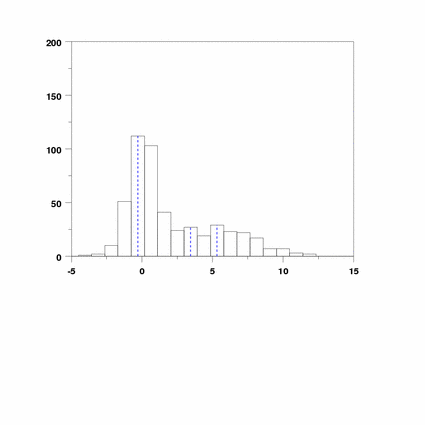
Date created: 1/26/2009 |