

|
HISTOGRAM CLASS WIDTH (SET)Name:
A number of researchers, David Scott in particular, have investigated the issue of optimal class widths for histograms. This command allows you to select among several different default algorithms for the class width of the histogram. The available choices are:
Note that you can also use the CLASS WIDTH command to set an explicit width (a CLASS WIDTH command will override a SET HISTOGRAM CLASS WIDTH command).
where <type> is one of DEFAULT, NORMAL, NORMAL CORRECTED, or IQ RANGE.
SET HISTOGRAM CLASS WIDTH NORMAL SET HISTOGRAM CLASS WIDTH IQ RANGE
TITLE OFFSET 2
YLIMITS 0 0.5
XLIMITS -5 5
XTIC OFFSET 2 2
LET Y = DOUBLE EXPONENTIAL RANDOM NUMBERS FOR I = 1 1 1000
MULTIPLOT CORNER COORDINATES 0 0 100 95
MULTIPLOT 2 2
TITLE DEFAULT (0.3*S)
RELATIVE HISTOGRAM Y
MULTIPLOT 2 2 1
PLOT DEXPDF(X) FOR X = -5 0.01 5
SET HISTOGRAM CLASS WIDTH NORMAL
TITLE NORMAL
MULTIPLOT 2 2 2
RELATIVE HISTOGRAM Y
MULTIPLOT 2 2 2
PLOT DEXPDF(X) FOR X = -5 0.01 5
SET HISTOGRAM CLASS WIDTH NORMAL CORRECTED
TITLE NORMAL CORRECTED
MULTIPLOT 2 2 3
RELATIVE HISTOGRAM Y
MULTIPLOT 2 2 3
PLOT DEXPDF(X) FOR X = -5 0.01 5
SET HISTOGRAM CLASS WIDTH IQ RANGE
TITLE IQ RANGE
MULTIPLOT 2 2 4
RELATIVE HISTOGRAM Y
MULTIPLOT 2 2 4
PLOT DEXPDF(X) FOR X = -5 0.01 5
END OF MULTIPLOT
MOVE 50 97
JUSTIFICATION CENTER
TEXT DIFFERENT HISTOGRAM CLASS WIDTHS - DOUBLE EXPONENTIAL DATA
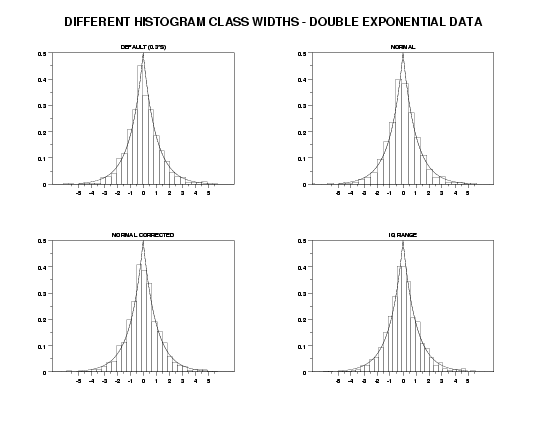
Program 2:
TITLE OFFSET 2
YLIMITS 0 1
XLIMITS 0 4
XTIC OFFSET 0.2 0
LET GAMMA = 1.5
LET Y = WEIBULL RANDOM NUMBERS FOR I = 1 1 100
MULTIPLOT CORNER COORDINATES 0 0 100 95
MULTIPLOT 2 2
TITLE DEFAULT (0.3*S)
RELATIVE HISTOGRAM Y
MULTIPLOT 2 2 1
PLOT WEIPDF(X,GAMMA) FOR X = 0 0.01 5
SET HISTOGRAM CLASS WIDTH NORMAL
TITLE NORMAL
MULTIPLOT 2 2 2
RELATIVE HISTOGRAM Y
MULTIPLOT 2 2 2
PLOT WEIPDF(X,GAMMA) FOR X = 0 0.01 5
SET HISTOGRAM CLASS WIDTH NORMAL CORRECTED
TITLE NORMAL CORRECTED
MULTIPLOT 2 2 3
RELATIVE HISTOGRAM Y
MULTIPLOT 2 2 3
PLOT WEIPDF(X,GAMMA) FOR X = 0 0.01 5
SET HISTOGRAM CLASS WIDTH IQ RANGE
TITLE IQ RANGE
MULTIPLOT 2 2 4
RELATIVE HISTOGRAM Y
MULTIPLOT 2 2 4
PLOT WEIPDF(X,GAMMA) FOR X = 0 0.01 5
END OF MULTIPLOT
MOVE 50 97
JUSTIFICATION CENTER
TEXT DIFFERENT HISTOGRAM CLASS WIDTHS - WEIBULL DATA
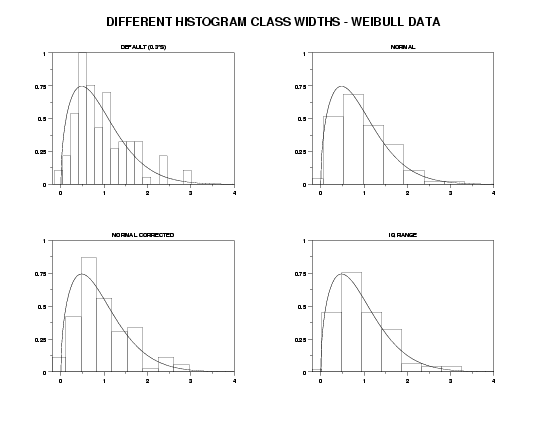
|
Privacy
Policy/Security Notice
NIST is an agency of the U.S.
Commerce Department.
Date created: 12/5/2005 | ||||||||||||||