

|
READ IMAGEName:
There are two forms for this command:
The best choice depends on what analysis you intend to perform on the data. If you will not be using the matrix specific commands, the second form is typically more useful. Images can be either grey scale (i.e., a single color with varying intensity levels) or color. Color images are represented with intensity values for red, green, and blue (RGB). Although RGB is not the only color model used, it is currently the only one supported in Dataplot. Dataplot implements the READ IMAGE command using the GD library. The GD library was developed by the Boutell company. GD in turn uses three additional libraries: zlib, libpng, and libjpeg. These libraries are all freely downloadable from the web. The URL for GD is (this site contains links to the other three libraries):
The READ IMAGE command depends on the GD library being integrated into Dataplot. Currently, it should be available on most Linux and Mac OSX implementations. However, it is not currently available on the Microsoft Windows implementation. Note that the primary purpose of reading images into Dataplot is in order to perform data analysis on the image data. Although you can use the LET comamnd to perform some basic image manipulation tasks, image manipulation is not a primary goal for the Dataplot developers.
where <file> is the name of the file containing the image; and <m> is the matrix where the image will be saved. This syntax is used to save a grey scale image into a matrix.
where <file> is the name of the file containing the image; <r> is the matrix where the red component of the image will be saved; <g> is the matrix where the green component of the image will be saved; and <b> is the matrix where the blue component of the image will be saved. This syntax is used to save an RGB image into 3 separate matrices (one matrix for each color).
where <file> is the name of the file containing the image; <y> is the variable where the image data will be saved; <rowid> is a variable that identifies the row of the image; and <colid> is a variable that identifies the column of the image. This syntax is used to save a grey scale image into a single response variable and corresponding row-id and column-id variables.
where <file> is the name of the file containing the image; <r> is the variable where the red component of the image data will be saved; <b> is the variable where the blue component of the image data will be saved; <g> is the variable where the green component of the image data will be saved; <rowid> is a variable that identifies the row of the image; and <colid> is a variable that identifies the column of the image. This syntax is used to save an RGB image into a three response variables (one for each color component) and corresponding row-id and column-id variables.
READ IMAGE TO VARIABLES IMAGE_COLOR.JPG RED BLUE GREEN READ IMAGE IMAGE_GREY.JPG M READ IMAGE IMAGE_COLOR.JPG RED BLUE GREEN
ImageMagick and Netpbm are two freely downloadable software suites that are capable of converting image formats for a wide variety of image formats (they also contains many image manipulation tools). ImageMagick and Netpbm will often be installed on Unix/Linux platforms and they are freely downloadable for most common computer platforms. In addition, programs such as Perl have integrated the Image Magick libraries to provide image conversion and manipulation capabilities. If you need to perform some basic image manipulation tasks, it is probably easier to use one of these software programs (or some other image manipulation tool) first before reading the image into Dataplot. The ImageMagick software can be downloaded from the following web site:
The Netpbm software can be downloaded from the following web site:
Windows users may find it more convenient to use
We are investigating the possibility of integrating one or both of these libraries into a future release of Dataplot in order to provide direct access to a greater range of image formats and to provide some basic image manipulation capabilities.
If you use the READ IMAGE TO VARIABLES form of the command, the limiting factor is the maximum number of rows for a single variable. On most platforms, the default is to have 10 columns with a maximum of 1,000,000 rows. You can use the DIMENSION command to create more columns at the expense of fewer rows. However, you cannot create more rows (i.e., the minimum number of columns is 10). So multiply the number of rows by the number of columns in your image to see the minimum number of rows you need. For example, if you have a 512x512 image, you need 262,144 rows of data. If your version of Dataplot has a maximum of 1,000,000 rows, then you can accomodate images up to 1,000x1,000. You may want to do something like the following before using the READ IMAGE TO VARIABLES command:
LET NUMCOL = 512 LET MAXROW = NUMROW*NUMCOL DIMENSION MAXROW ROWS If you use the READ IMAGE command, you will typically need to create a large number of columns (which means you will be able to accomodate fewer rows in any variables you create). You may want to do something like the following before using the READ IMAGE command:
LET NUMCOL = 512 DIMENSION NUMROW MATRIX DIMENSION ROWS NROWS This will give you the maximum number of columns based on the number of rows in your image. The MATRIX DIMENSION is used to dimension temporary matrices in the various Dataplot MATRIX commands. The maximum row size is set before Dataplot is built. To see what it is on your platform, you can enter the command
The value given for the line MAXIMUM NUMBER OBS/VARIABLE (ROWS) specifies the maximum number of rows for your implementation.
Although Dataplot does not require specific file extensions for the other READ commands, it does require them for the READ IMAGE command. The file extension is used to determine whether a JPEG, PNG, or GIF file is being read. JPEG files should have a ".jpeg", ".jpg", ".JPEG", or ".JPG" extension, GIF files should have a ".gif" or ".GIF" extension, and PNG files should have a ".png" or ".PNG" extension.
As a further caution for Unix hosts, certain expansion characters (specifically ~ to refer to your home directory) are interpreted by the shell and are not recognized by the Fortran compiler. These expansion characters are interpreted as literal characters and do not yield the intended file name.
dimension 10 variables
read image to variables takashi.jpg red blue green rowid colid
.
probe iopsy1
if probeval = 1
device 1 x11
device 1 picture points 600 600
erase
erase
end of if
.
set ipl1na takashi_image.jpg
set gd color true
device 2 gd jpg
device 2 picture points 600 600
.
char size 1
frame off
frame corner coordinates 5 5 95 95
.
image plot red rowid colid
.
device 2 close
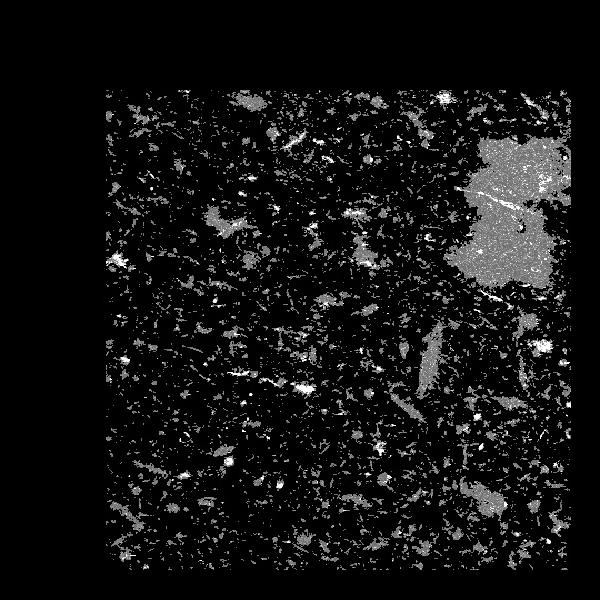
|
Privacy
Policy/Security Notice
NIST is an agency of the U.S.
Commerce Department.
Date created: 01/12/2009 | ||||||||||||||