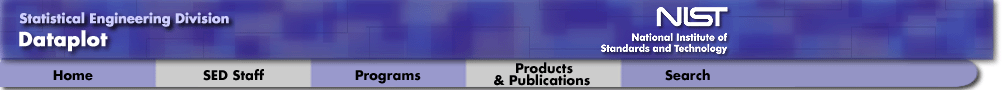
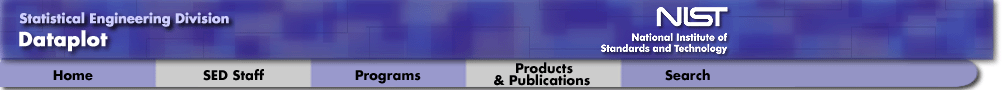
|
|
|
Dataplot Characters
Introduction
|
Dataplot can draw a curve as a character or plot symbol at each
point, as a connected line, as a spike from the point to a base,
as a bar from the point to a base, or as any combination of the
above (including drawing none or all of them). The choice is
determined by the
LINE,
CHARACTER,
SPIKE, and
BAR commands. The switches
for these commands work independently of each other.
|
Available Character Types
|
The available character types are from 5 categories:
|
Case and Font
|
The case (upper versus lower) and font (simplex, duplex, triplex,
etc.) of the plot character follows the current setting of the
CASE and
FONT commands. The Greek,
math, and miscellaneous symbols are available only when one of the
Hershey fonts have been specified via the FONT or
CHARACTER FONT commands.
|
|
[ Dataplot /
Dataplot Characters ]
|
|
|
Common Plot Characters
|
Table of Common Plot Characters
|
The common plot characters are listed in the following table.
|
|
[ Dataplot /
Dataplot Characters ]
|
|
|
ASCII Keyboard Characters
|
Table of the ASCII Keyboard Characters
|
The ASCII keyboard characters are listed in the following table.
|
|
[ Dataplot /
Dataplot Characters ]
|
|
|
Example
|
Dataplot Program
|
The following Dataplot code
|
164 426 59 98 312 263 607 497 213 54 160 262 547 325 419 94 70 END OF DATA SERIAL READ POT 106 175 61 79 94 121 424 328 107 218 140 179 246 231 245 339 99 END OF DATA LET N = SIZE LEAD LET X = SEQUENCE 1 1 N MULTIPLOT 2 2 MULTIPLOT CORNER COORDINATES 0 0 100 100 LINE BLANK BLANK CHARACTER X O TITLE AUTOMATIC . PLOT POT LEAD VS X CHARACTER CIRCLE SQUARE PLOT POT LEAD VS X . CHARACTER FILL ON ON CHARACTER COLOR BLUE RED PLOT POT LEAD VS X . CHARACTER HW 2.0 1.5 4.0 3.0 PLOT POT LEAD VS X END OF MULTIPLOT
Dataplot Graph
|
generated the following Dataplot graph.
|
|
Date created: 06/05/2001
| |||||||||||||||||||||||||||||||||||||||||||||||||||||||||||||||||||||||||||||||||||||||||||||||||||||||