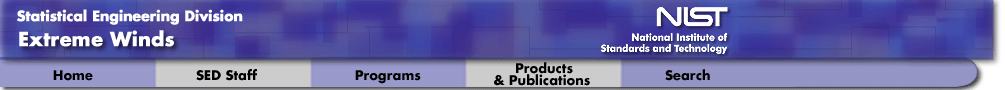
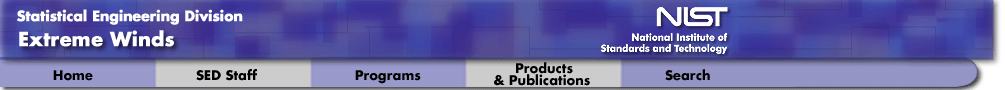
|
Extreme Wind Speeds Software: Dataplot |
|
| Introduction |
Dataplot is a
freely downloadable multi-platform (Unix/Linux, Windows 7/8/10,
Mac OS X) program for scientific graphics, statistical analysis, and
linear/non-linear modeling.
The original version of Dataplot was released by James J. Filliben in 1978 with continual enhancements to the present time. The authors are James J. Filliben and Alan Heckert of the Statistical Engineering Division, Information Technology Laboratory, National Institute of Standards and Technology. |
| Dataplot Capabilities Relevant to the Analysis of Extreme Winds |
Dataplot contains a number of features that are relevant for
the analysis of extreme winds.
|
| Further Information | Additional information is available at the Dataplot web site. |
| Example | |
| Maximum Annual Wind Speeds for Washington, DC |
The following example analyzes a data set containing the
maximum annual wind speeds in Washington, DC from 1945 to
1977.
The purpose of this example is to illustrate how certain tasks are performed in Dataplot (i.e., it is not meant to be a case study, just a demonstration of some of the basic Dataplot commands used in extreme value analysis). Specifically, the example will demonstrate the following:
|
| Read the Data and Generate Preliminary Plots |
The first step is to read the data and generate some
preliminary plots. This is accomplished with the following
Dataplot commands:
. Step 1: Read the Data, define some default . plot control settings . skip 25 read washdc.dat y x title case asis title displacement 2 label case asis . . Step 2: Preliminary Plots of the Data . a. Run Sequence Plot . b. Relative Histogram . c. Kernel Density Plot . title Maximum Annual Wind Speeds for Washington, DC y1label Wind Speed (MPH) x1label Year plot y x . title Maximum Annual Wind Speeds for Washington, DC y1label Relative Frequency x1label Wind Speed relative histogram y . title Maximum Annual Wind Speeds for Washington, DC y1label Probability x1label Wind Speed kernel density plot y The following graphs are generated.
We can make the following conclusions based on these plots.
|
| Generalized Pareto Distributional Model |
The next step is to develop an appropriate distributional
model for the data.
A good starting point is to use the generalized Pareto and/or the generalized extreme value distributions since these contain the Gumbel, Frechet, and reverse Weibull as special cases. The following shows the typical steps in developing a generalized Pareto distributional model. We use the PPCC/probability plot approach to estimate the shape, location, and scale parameters. This analysis is performed with the following Dataplot commands.
. Step 3: Generalized Pareto Model . title Generalized Pareto PPCC Plot y1label PPCC Value x1label Value of Shape Parameter generalized pareto ppcc plot y . let gamma = shape title Generalized Pareto Probability Plot x1label Theorerical y1label Data char x line blank generalized pareto probability plot y justification left move 20 85 text Shape Parameter = ^gamma move 20 81 text Location Parameter = ^ppa0 move 20 77 text Scale Parameter = ^ppa1 move 20 73 text PPCC Value = ^maxppcc . let ksloc = ppa0 let ksscale = ppa1 generalized pareto kolm smir goodness of fit y The following graphs and output are generated.
KOLMOGOROV-SMIRNOV GOODNESS-OF-FIT TEST
NULL HYPOTHESIS H0: DISTRIBUTION FITS THE DATA
ALTERNATE HYPOTHESIS HA: DISTRIBUTION DOES NOT FIT THE DATA
DISTRIBUTION: GENERALIZED PARETO
NUMBER OF OBSERVATIONS = 33
TEST:
KOLMOGOROV-SMIRNOV TEST STATISTIC = 0.1334534
ALPHA LEVEL CUTOFF CONCLUSION
10% 0.208 ACCEPT H0
5% 0.231 ACCEPT H0
1% 0.277 ACCEPT H0
We can make the following conclusions based on these plots.
|
| Gumbel Model |
The following shows the typical steps in developing a
Gumbel distributional model.
. Step 4: Gumbel Model . set maximum likelihood percentiles default anderson darling gumbel y gumbel mle y . title Gumbel Probability Plot x1label Theorerical y1label Data char x line blank gumbel probability plot y justification left move 20 85 text Location Parameter = ^ppa0 move 20 81 text Scale Parameter = ^ppa1 move 20 77 text PPCC Value = ^maxppcc
ANDERSON-DARLING 1-SAMPLE TEST
THAT THE DATA CAME FROM AN EXTREME VALUE DISTRIBUTION
1. STATISTICS:
NUMBER OF OBSERVATIONS = 33
MEAN = 49.21212
STANDARD DEVIATION = 8.813191
LOCATION PARAMETER = 45.35311
SCALE PARAMETER = 6.331326
ANDERSON-DARLING TEST STATISTIC VALUE = 0.6815453
ADJUSTED TEST STATISTIC VALUE = 0.7052736
2. CRITICAL VALUES:
90 % POINT = 0.6370000
95 % POINT = 0.7570000
97.5 % POINT = 0.8770000
99 % POINT = 1.038000
3. CONCLUSION (AT THE 5% LEVEL):
THE DATA DO COME FROM AN EXTREME VALUE DISTRIBUTION.
GUMBEL MAXIMUM LIKELIHOOD ESTIMATION:
FULL SAMPLE, MINIMUM EXTREME VALUES CASE
F(X) = (1/s)*EXP((X-U)/S)*EXP(-EXP((X-U)/S))
U AND S DENOTE THE LOCATION AND SCALE PARAMETERS, RESPECTIVELY
STANDARD ERRORS AND CONFIDENCE INTERVALS BASED ON NO BIAS CORRECTION
SCALE PARAMETER
NUMBER OF OBSERVATIONS = 33
SAMPLE MINIMUM = 38.00000
SAMPLE MAXIMUM = 78.00000
SAMPLE MEAN = 49.21212
SAMPLE STANDARD DEVIATION = 8.813191
MOMENT ESTIMATE OF LOCATION = 53.17859
STANDARD ERROR OF MOMENT ESTIMATE OF LOCATION = 1.292676
MOMENT ESTIMATE OF SCALE = 6.871645
STANDARD ERROR OF MOMENT ESTIMATE OF SCALE = 2.589102
MAXIMUM LIKELIHOOD ESTIMATE OF LOCATION = 53.96301
STANDARD ERROR OF LOCATION ESTIMATE = 1.994741
MAXIMUM LIKELIHOOD ESTIMATE OF SCALE = 10.88288
BIAS CORRECTED ML ESTIMATE OF SCALE = 11.34340
STANDARD ERROR OF SCALE ESTIMATE = 1.477116
STANDARD ERROR OF COVARIANCE = 0.9604377
CONFIDENCE INTERVAL FOR SCALE PARAMETER
NORMAL APPROXIMATION
CONFIDENCE LOWER UPPER
VALUE (%) LIMIT LIMIT
-------------------------------------------
50.000 9.88658 11.8792
75.000 9.18368 12.5821
90.000 8.45324 13.3125
95.000 7.98779 13.7780
99.000 7.07808 14.6877
99.900 6.02241 15.7434
CONFIDENCE INTERVAL FOR LOCATION PARAMETER
NORMAL APPROXIMATION
CONFIDENCE LOWER UPPER
VALUE (%) LIMIT LIMIT
-------------------------------------------
50.000 52.6176 55.3084
75.000 51.6684 56.2577
90.000 50.6820 57.2441
95.000 50.0534 57.8726
99.000 48.8249 59.1011
99.900 47.3993 60.5267
CONFIDENCE LIMITS FOR SELECTED PERCENTILES
(BASED ON NORMAL APPROXIMATION):
ALPHA = 0.0500
POINT STANDARD LOWER UPPER
PERCENTILE ESTIMATE ERROR CONFIDENCE LIMIT CONFIDENCE LIMIT
--------------------------------------------------------------------------
0.5000 35.81701 2.639861 30.64297 40.99104
1.0000 37.34290 2.500051 32.44289 42.24290
5.0000 42.02244 2.140419 37.82729 46.21758
10.0000 44.88634 1.989480 40.98703 48.78565
20.0000 48.78401 1.896091 45.06774 52.50028
30.0000 51.94286 1.926581 48.16683 55.71889
40.0000 54.91441 2.038860 50.91832 58.91050
50.0000 57.95173 2.224468 53.59185 62.31161
60.0000 61.27334 2.490531 56.39199 66.15469
70.0000 65.18251 2.863541 59.57007 70.79495
80.0000 70.28668 3.413945 63.59547 76.97789
90.0000 78.45349 4.379495 69.86983 87.03715
95.0000 86.28729 5.357913 75.78597 96.78861
97.5000 93.97121 6.344194 81.53681 106.4056
99.0000 104.0259 7.657493 89.01752 119.0344
99.5000 111.5967 8.656844 94.62955 128.5638
The bootstrap analysis is performed with the following Dataplot commands.
multiplot corner coordinates 0 0 100 100 multiplot scale factor 1.7 y1label Parameter Estimate x1label x2label Bootstrap Sample title Bootstrap Plot line color blue red green line solid all character blank all set maximum likelihood percentiles default bootstrap gumbel plot y line color black all . skip 0 read dpst1f.dat aloc ascale appcc y1label x2label x3label displacement 16 title Location Parameter let amed = median aloc let amean = mean aloc let asd = sd aloc x2label Median = ^amed, Mean = ^amean x3label Standard Deviation = ^asd histogram aloc title Scale Parameter let amed = median ascale let amean = mean ascale let asd = sd ascale x2label Median = ^amed, Mean = ^amean x3label Standard Deviation = ^asd histogram ascale title PPCC Value let amed = median appcc let amean = mean appcc let asd = sd appcc x2label Median = ^amed, Mean = ^amean x3label Standard Deviation = ^asd histogram appcc x3label displacement . label title . let alpha = 0.05 let xqlow = alpha/2 let xqupp = 1 - alpha/2 . write " " write "Bootstrap-based Confidence Intervals" write "alpha = ^alpha" write " " . let xq = xqlow let loc95low = xq quantile aloc let xq = xqupp let loc95upp = xq quantile aloc let xq = xqlow let sca95low = xq quantile ascale let xq = xqupp let sca95upp = xq quantile ascale write "Confidence Interval for Location: (^loc95low,^loc95upp)" write "Confidence Interval for Scale: (^sca95low,^sca95upp)" serial read p 0.5 1 2.5 5 10 20 30 40 50 60 70 80 90 95 97.5 99 99.5 end of data let nperc = size p skip 1 read matrix dpst4f.dat xqp write " " loop for k = 1 1 nperc
let amed = median xqp^k let xqpmed(k) = amed let xq = xqlow let atemp = xq quantile xqp^k let xq95low(k) = atemp let xq = xqupp let atemp = xq quantile xqp^k let xq95upp(k) = atemp set write decimals 3 write "Bootstrap Based Confidence Intervals for Percentiles" variable label p Percentile variable label xqpmed Point Estimate variable label xq95low Lower Confidence Limit variable label xq95upp Upper Confidence Limit write p xqpmed xq95low xq95upp The following graphs and output are generated.
Bootstrap-based Confidence Intervals
alpha = 0.05
Confidence Interval for Location: (38.04781,47.46314)
Confidence Interval for Scale: (5.046363,11.99362)
Bootstrap Based Confidence Intervals for Percentiles
VARIABLES--P XQPMED XQ95LOW XQ95UPP
0.500 31.574 18.484 36.878
1.000 32.693 20.124 37.621
2.500 34.438 22.720 38.798
5.000 35.985 25.176 39.902
10.000 37.900 28.324 41.326
20.000 40.747 32.631 43.716
30.000 42.765 36.094 46.003
40.000 44.838 39.026 48.151
50.000 46.861 42.295 49.990
60.000 49.119 45.861 52.223
70.000 51.987 48.823 55.697
80.000 55.818 51.981 60.479
90.000 61.794 56.233 68.808
95.000 67.525 59.952 76.792
97.500 73.342 63.533 84.925
99.000 80.621 68.212 95.665
99.500 86.158 71.735 104.009
We can make the following conclusions based on this analysis.
|
| Reverse Weibull Model |
The following shows the typical steps in developing a
reverse Weibull distributional model. We use the
PPCC/probability plot approach to estimate the shape,
location, and scale parameters. We could obtain confidence
intervals for the parameters and for select quantiles
using the bootstrap in a similar manner as we did for the
Gumbel distribution. However, we have not included that
here.
This analysis is performed with the following Dataplot commands.
. Step 5: Reverse Weibull Model . multiplot 2 2 multiplot corner coordinates 0 0 100 100 multiplot scale factor 1 set minmax 2 . set ipl1na rweippcc.jpg device 2 gd jpeg title Reverse Weibull PPCC Plot y1label PPCC Value x1label Value of Shape Parameter weibull ppcc plot y let gamma1 = shape - 2 let gamma2 = shape + 2 if gamma1 <= 0 let gamma1 = 0.1 end of if . weibull ppcc plot y . let gamma = shape title Weibull Probability Plot x1label Theorerical y1label Data char x line blank weibull probability plot y . Generate a null plot so text will go in right spot plot justification left hw 4 2 move 20 85 text Shape Parameter = ^gamma move 20 75 text Location Parameter = ^ppa0 move 20 65 text Scale Parameter = ^ppa1 move 20 55 text PPCC Value = ^maxppcc . end of multiplot device 2 close . let ksloc = ppa0 let ksscale = ppa1 capture wei1.out weibull kolm smir goodness of fit y end of capture The following graphs and output are generated.
KOLMOGOROV-SMIRNOV GOODNESS-OF-FIT TEST
NULL HYPOTHESIS H0: DISTRIBUTION FITS THE DATA
ALTERNATE HYPOTHESIS HA: DISTRIBUTION DOES NOT FIT THE DATA
DISTRIBUTION: WEIBULL
NUMBER OF OBSERVATIONS = 33
TEST:
KOLMOGOROV-SMIRNOV TEST STATISTIC = 0.1682307
ALPHA LEVEL CUTOFF CONCLUSION
10% 0.208 ACCEPT H0
5% 0.231 ACCEPT H0
1% 0.277 ACCEPT H0
We can make the following conclusions based on these plots.
|
|
Date created: 03/05/2005 |
|