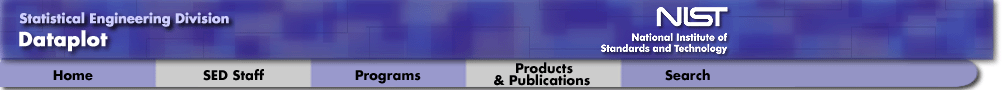
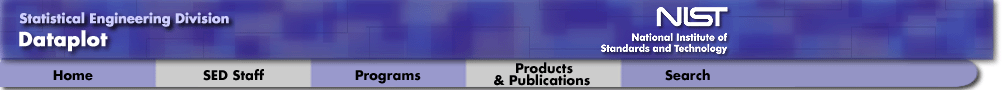
|
|
|
Dataplot: Text Subcommands
Introduction
|
An important feature of the TEXT, TITLE, LABEL, and LEGEND commands
is the ability to use within-text subcommands to specify the
following:
|
Software Font Required
|
The above may be done whenever the Hershey fonts (simplex, duplex,
triplex, triplex italic, complex, simplex script, and complex
script) have been specified (see the
FONT command). The only special
symbols recognized with hardware fonts are the in-line case shifts
(i.e., upper and lower case) and the space character.
|
Note:There are a few exceptions to this.
Some Examples
|
Within-text subcommands (indicators) are used to specify the desired
text operations. For example:
|
() Used to Denote Within Text Subcommands
|
The within-text subcommands are all distinguished by an appended ().
The () is a flag to Dataplot that the previous character sub-string
is not to be printed literally but rather should be converted and
acted upon in a special fashion.
|
|
|
Case
|
Default is Upper Case
|
Dataplot by default prints all text in upper case. Simply entering
the text in lower case is not sufficient to have it printed in
lower case. This is a throwback to Dataplot's early years when
many terminals did not support lower case characters.
|
Case Shifts Within Text Strings
|
Shifts between capitalized letters and non-capitalized letters can
be carried out within text strings generated by any TEXT, TITLE,
LABEL, or LEGEND command. Case shifts are recognized for both
hardware and software generated text.
|
Two Methods for Case Shifting
|
There are two methods for shifting case in Dataplot strings.
|
Within Text Case Shift Overrides CASE Command Setting
|
The within-text case shifting overrides the setting from the CASE
command. If the within-text case shift takes place mid-line, then
the first part of the text string follows whatever the current
setting is as given by the CASE command. At the end of a text line
with a case shift, the current CASE command setting takes effect
again.
|
Some Examples
|
For example, go to the middle of screen, and write out "DATAPLOT
is from NIST" with all symbols in simplex font:
|
FONT SIMPLEX MOVE 50 50 TEXT DATAPLOT LC()IS FROM UC()IST
MOVE 50 50 TEXT UC()FLC()UTURE UC()GLC()OALS
|
|
Subscripts/Superscripts
|
Software Font Required
|
Subscripts and superscripts can be generated within any TEXT,
TITLE, LABEL, or LEGEND command whenever the Hershey fonts (simplex,
duplex, triplex, triplex italic, complex, simplex script, and
complex script) have been specified (see the
FONT command).
|
Codes to Designate Subscripts and Superscripts
|
To shift to subscript mode, simply enter SUB() followed by the
desired subscript. To terminate subscript mode, enter UNSB() and
continue on with the desired text. Similarly, SUP() shifts into
superscript mode, and UNSP() shifts out of superscipt mode. The ()
is a flag to Dataplot that the previous character sub-string is not
to be printed literally but rather should be converted and acted
upon in a special fashion. It is an indicator that is used not only
for sub/super-scripting, but also for Greek symbols, mathematics
symbols, and other special symbols.
|
Points Regarding Subscripts and Superscripts
|
The following are some points to note regarding subscripts and
superscripts.
|
Tables Showing the Subscript and Superscript Indicators
|
The sub/super-script indicators are given in the following table.
|
Some Examples
|
For example, go to the middle of screen, and write out
|
FONT SIMPLEX MOVE 50 50 TEXT E = MCSUP()2S As another example, go to the middle of screen, and write out
FONT TRIPLEX MOVE 50 50 TEXT TSUP()*UNSP() = ESUP()INTE()F
|
Privacy
Policy/Security Notice
NIST is an agency of the U.S.
Commerce Department.
Date created: 06/05/2001 | ||||||||||||