

|
PARPPFName:
 and a.
and a.
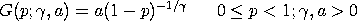
with
Note that although the a parameter is typically called a location parameter (and it is in the sense that it defines the lower bound), it is not a location parameter in the technical sense that the following relation does not hold:
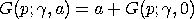
For this reason, Dataplot treats a as a shape parameter. In Dataplot, the a shape parameter is optional with a default value of 1.
<SUBSET/EXCEPT/FOR qualification> where <p> is a variable, a number, or a parameter in the interval (0,1); <gamma> is a number or parameter that specifies the tail length shape parameter; <a> is a number or parameter that specifies the optional lower bound shape parameter; <loc> is a number or parameter that specifies the optional location parameter; <scale> is a number or parameter that specifies the optional scale parameter; <y> is a variable or a parameter (depending on what <p> is) where the computed Pareto ppf value is saved; and where the <SUBSET/EXCEPT/FOR qualification> is optional. The a, loc, and scale parameters are all optional.
LET A = PARPPF(0.95,1.5,2) LET Y = PARPPF(P,GAMMA,A,LOC,SCALE) PLOT PARPPF(P,GAMMA,A,LOC,SCALE) FOR P = 0 0.01 0.99
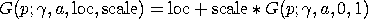
Most applications of the Pareto distribution use the standard form (location = zero, scale = one).
MULTIPLOT 2 2
MULTIPLOT CORNER COORDINATES 0 0 100 95
MULTIPLOT SCALE FACTOR 2
.
CASE ASIS
TITLE CASE ASIS
LABEL CASE ASIS
TITLE DISPLACEMENT 2
Y1LABEL DISPLACEMENT 15
X1LABEL DISPLACEMENT 12
X1LABEL Probability
Y1LABEL X
.
TITLE Gamma = 1
PLOT PARPPF(P,1) FOR P = 0 0.01 0.99
TITLE Gamma = 2
PLOT PARPPF(P,2) FOR P = 0 0.01 0.99
TITLE Gamma = 5
PLOT PARPPF(P,5) FOR P = 0 0.01 0.99
TITLE Gamma = 0.5
PLOT PARPPF(P,0.5) FOR P = 0 0.01 0.99
END OF MULTIPLOT
MOVE 50 97
JUSTIFICATION CENTER
TEXT Pareto PPF Functions
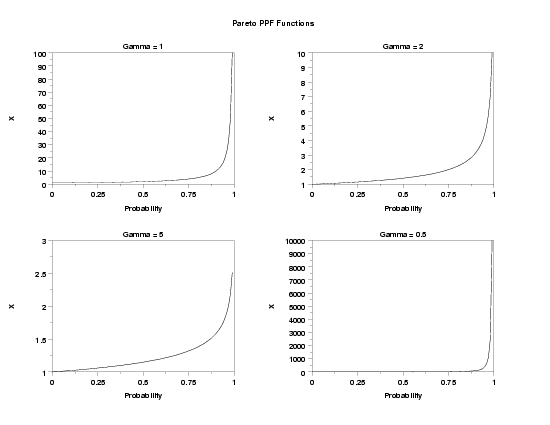
Date created: 8/23/2006 |