

|
TIC MARK LABEL FORMATName:
where no prefix refers to all 4 sides; the prefix X refers to both horizontal sides; the prefix Y refers to both vertical sides; the prefix X1 refers to the lower horizontal side; the prefix X2 refers to the upper horizontal side; the prefix Y1 refers to the left vertical side; the prefix Y2 refers to the right vertical side; and <format> is one of ALPHA/REAL/POWER/EXPO/GROUP LABEL as described in the DESCRIPTION section above.
TIC MARK LABEL FORMAT POWER TIC MARK LABEL FORMAT X2TIC MARK LABEL FORMAT ALPHA Y2TIC MARK LABEL FORMAT EXPONENTIAL X1TIC MARK LABEL CONTENT EXPONENTIAL
2004/01: Added support for group labels, row labels and numeric variables to specify the contents of tic mark labels. 2019/12: Added support for character variables to specify the contents of tic mark labels.
LEGEND 1 PRESENTATION GRAPHICS
LEGEND 2 3-D BAR HISTOGRAM
LET Y = DATA 392 341 307 203 115 59 38 32 29 28
LET N = NUMBER Y
LET X = SEQUENCE 1 1 N
.
LINES BLANK ALL
BAR ON ALL
BAR WIDTH .5 ALL
BAR DIMENSION 3 ALL
BAR FILL ONTS ALL
.
XLIMITS 1 10
XTIC OFFSET 1 1
MAJOR XTIC MARK NUMBER 10
MINOR XTIC MARK NUMBER 0
X1TIC MARK LABEL FORMAT ALPHA
X1TIC MARK LABEL CONTENT Apollo Sun HP DEC SYM SGI IBM DG TI Xerox
X1TIC MARK LABEL CASE ASIS
YLIMITS 0 500
.
TITLE DEMONSTRATE TIC LABEL FORMAT
PLOT Y X X
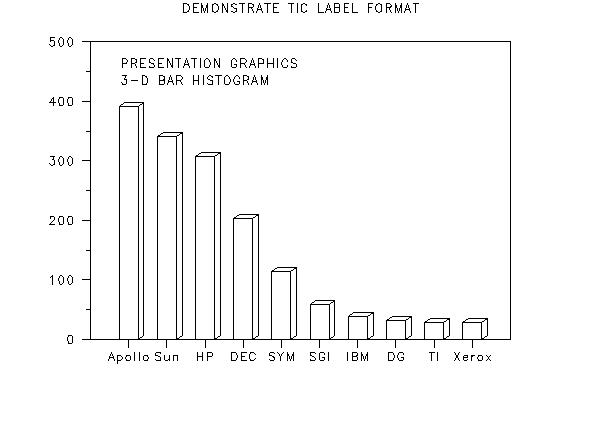 Program 2:
Program 2:
SERIAL READ Y
60. 2042. 2111. 1684. 3888. 1858. 11379. 17560. 39287.
4382. 113159. 175108. 273291. 400186. 581243. 811568.
1121004. 1506550. 2002767. 2611612. 3369180.
END OF DATA
SERIAL READ X
0. 1. 32. 243. 1024. 3125. 7776. 16807. 32768. 59049.
100000. 161051. 248832. 371293. 537824. 759375. 1048576.
1419857. 1889568. 2476099. 3200000.
END OF DATA
.
TITLE SIZE 3
TIC LABEL SIZE 2.5
MULTIPLOT 2 2; MULTIPLOT CORNER COORDINATES 0 0 100 100
TITLE LINEAR SCALE
PLOT Y X
TITLE LOG SCALES (POWER FORMAT)
LOG ON
LET X = 0.0001 SUBSET X <= 0
PLOT Y X
TITLE LOG SCALE (REAL FORMAT)
TIC LABEL FORMAT REAL
PLOT Y X
TITLE LOG SCALE (EXPONENTIAL FORMAT)
TIC LABEL FORMAT EXPONENTIAL
TIC LABEL FONT SIMPLEX
PLOT Y X
END OF MULTIPLOT
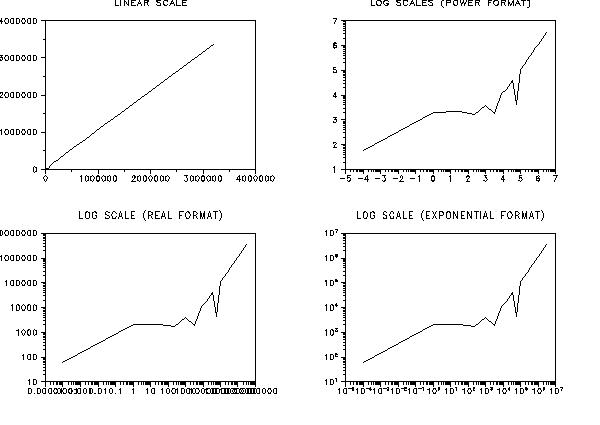 Program 3:
Program 3:
set convert character on
skip 25
read draft69c.dat rank day month
.
let ig = group label month
x1tic mark label format group label
x1tic mark label content ig
x1tic mark label font simplex
x1tic mark label angle 45
x1tic mark label displacement 10
let xcode = character code month
.
major xtic mark number 12
minor xtic mark number 0
xlimits 1 12
xtic offset 0.5 0.5
.
char box plot
line box plot
fences on
.
box plot rank xcode
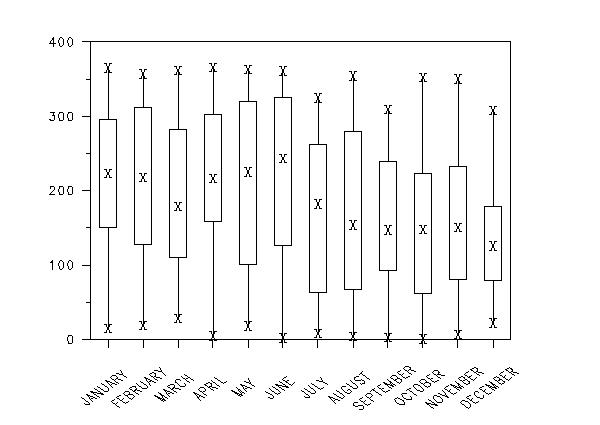 Program 4:
Program 4:
. Purpose: Test TIC MARK LABEL FORMAT VARIABLE command for
. bihistogram
.
SKIP 25
READ AUTO83B.DAT Y1 Y2
DELETE Y2 SUBSET Y2 < 0
.
TITLE AUTOMATIC
TITLE OFFSET 2
LABEL CASE ASIS
Y1LABEL MPG for US Cars
X1LABEL MPG for Japanese Cars
.
LET YLAB = DATA 30 20 10 0 10 20 30 40 50 60
Y1TIC MARK LABEL FORMAT VARIABLE
Y1TIC MARK LABEL CONTENT YLAB
.
BIHISTOGRAM Y1 Y2
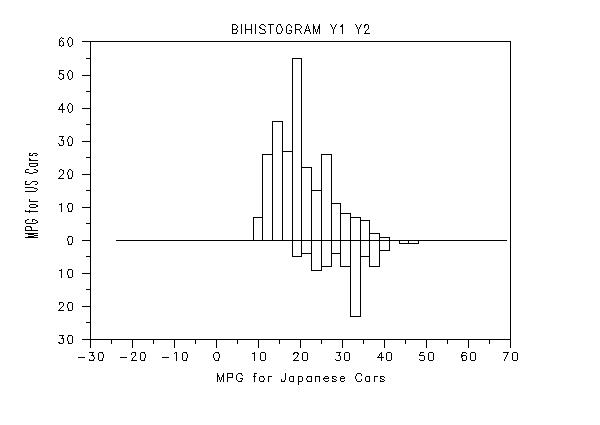 Program 5:
Program 5:
. Purpose: Test TIC MARK LABEL FORMAT VARIABLE command for
. both numeric and character data
.
. Step 1: Create some data
.
let y = data 6 4 9
set string variable overwrite
set convert character on
read rowid ix
1 Group_1
2 Group_2
3 Group_3
end of data
.
set string variable append
read iy zz
Row1 0
Row5 5
Row10 10
end of data
.
. Step 2: Set the plot control
.
xlimits 1 3
major x1tic mark number 3
minor x1tic mark number 0
x1tic mark offset 0.8 0.8
x1tic mark label format variable
x1tic mark label content ix
major x2tic mark number 3
minor x2tic mark number 0
x2tic marks on
x2tic mark label on
x2tic mark offset 0.8 0.8
x2tic mark label format variable
x2tic mark label content rowid
ylimits 0 10
major y1tic mark number 3
minor y1tic mark number 4
y1tic mark label format variable
y1tic mark label content iy
major y2tic mark number 3
minor y2tic mark number 4
y2tic marks on
y2tic mark label on
y2tic mark label format variable
y2tic mark label content zz
.
bar on
bar width 0.5
line blank
.
. Step 3: Plot the data
.
plot y
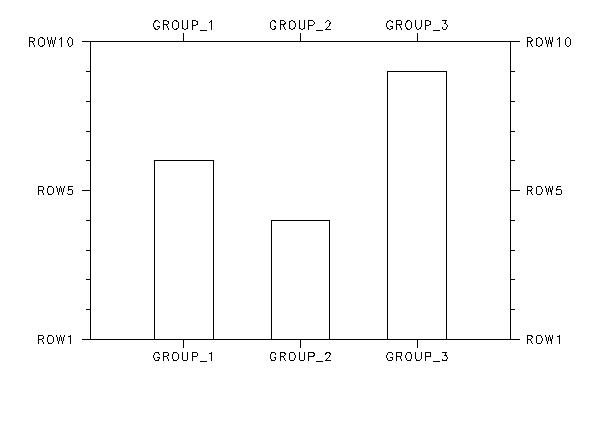
|
Privacy
Policy/Security Notice
NIST is an agency of the U.S.
Commerce Department.
Date created: 01/08/2020 | ||||||||||||||||||||||||||||||||||||||||||||||||||||||||||||||||||||||