READ ROW LABEL
Name:
Type:
Purpose:
Reads row labels into DATAPLOT:
- from a mass storage file; or
- from within a CALLed DATAPLOT sub-program; or
- from the terminal.
Description:
Row labels are primarily used for improved labeling. For
this initial implementation, the use of row labels is currently
limited to labeling plot points via the CHARACTER ROWLABEL
command. However, the uses of row labels will expand
in future implementations.
Syntax 1:
READ ROW LABEL
This syntax has no file name and no arguments. Row labels
are read from the terminal (one label per row) until an
END OF DATA is entered.
Syntax 2:
READ ROW LABEL <file name>
where <file> is the name of the mass storage file where
the row labels reside.
This syntax reads the row label from the specified mass storage
file.
Examples:
SKIP 25
COLUMN LIMITS 1 19
READ ROW LABELS AUTO79.DAT
COLUMN LIMITS
Note:
The row labels may have up to 24 characters.
Note:
The READ ROW LABELS command is almost always preceeded by
a COLUMN LIMITS command. That is, if the data file contains
both a text label and data, then the file is typically read
twice. One read sets the column limits to cover the text
for the row labels and the other sets the column limits
to read the data. Dataplot does not currently allow both
the row labels and data to be read at the same time.
Note:
In order to determine whether the first argument is a file
name or a variable name, it looks for a period in the name.
If it finds one, it assumes a file name. If it does not, it
assumes a variable name. If your file name does not contain
a period, attach a trailing period (no spaces) to the file
name on the READ command.
Note:
DATAPLOT has no restrictions on the file name other than it be a
valid file name on the local operating system and that it
contain a period "." in the file name itself or as a trailing
character. DATAPLOT strips off trailing periods on those
systems where it is appropriate to do so. On systems where
trailing periods can be a valid file name (e.g., Unix),
DATAPLOT tries to open the file with the trailing period. If
this fails, it then tries to open the file
with the trailing period stripped off.
Some users prefer to give all data files a ".DAT" or ".dat"
extension. Although this is a useful method for keeping track
of data files, it is strictly a user convention and is not
enforced by DATAPLOT in any way.
Note:
File names are case sensitive on Unix file systems. For Unix,
DATAPLOT attempts to open the file as given. If this fails, it
attempts to open the file as all upper case characters. If this
fails, it attempts to open the file as all lower case
characters. All other currently supported systems are not
case sensitive regarding file names.
As a further caution for Unix hosts, certain expansion
characters (specifically ~ to refer to your home directory) are
interpreted by the shell and are not recognized by the Fortran
compiler. These expansion characters are interpreted as
literal characters and do not yield the intended file name.
Default:
All row labels are blank.
Synonyms:
Related Commands:
Applications:
Implementation Date:
Program:
SKIP 25
COLUMN LIMITS 1 16
READ ROW LABELS AUTO79.DAT
COLUMN LIMITS 20 80
READ AUTO79.DAT Y1 Y2
.
LINE BLANK
CHAR X
PLOT Y1 Y2
CHARACTER ROWLABELS
LIMITS FREEZE
PRE-ERASE OFF
CHARACTER JUSTIFICATION LEFT
CHARACTER OFFSET 0.2 0
PLOT Y1 Y2 SUBSET Y1 >= 15000
PLOT Y1 Y2 SUBSET Y2 >= 40
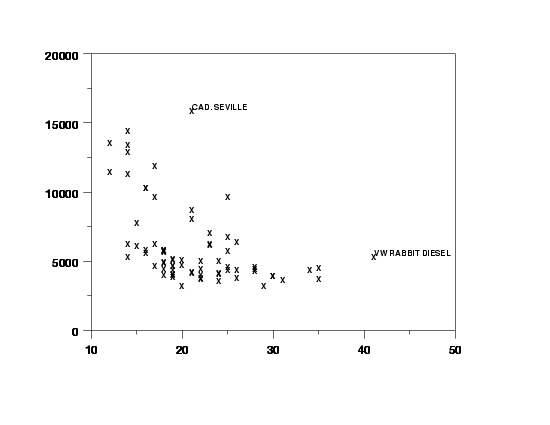
|
Privacy
Policy/Security Notice
Disclaimer |
FOIA
NIST is an agency of the U.S.
Commerce Department.
Date created: 06/05/2001
Last updated: 11/04/2015
Please email comments on this WWW page to
[email protected].
|
|

