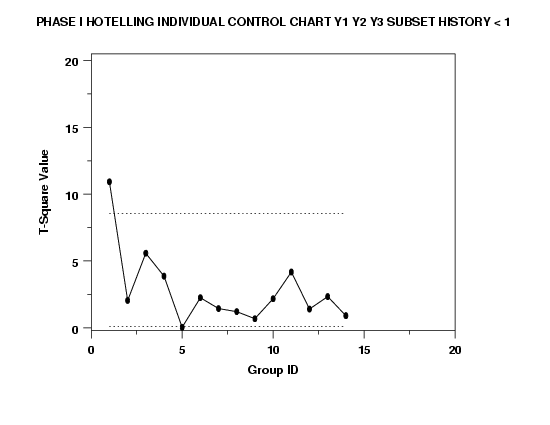HOTELLING CONTROL CHART
Name:
Type:
Purpose:
Generates a multivariate Hotelling control chart.
Description:
An
\( \bar{X} \) control chart is a data analysis analysis technique for
determining if a univariate measurement process has gone out of
statistical control. In many cases, there will be more than one
measurement process to monitor. One approach to multivariate
measurement processes, say with k measurements, is simply to
generate the k individual
\( \bar{X} \) charts. The drawback to this approach is that it does
not account for correlation between the measurement processes.
The Hotelling control chart is a multivariate extension of the
\( \bar{X} \) chart that does take the correlation into account. Note
that the following cases need to be distinguished:
- The data can consist of subgroups or individual observations.
- There are two phases for control charts. Phase I is
the startup case. That is, we use the data collected in
the phase I startup to establish the control limits.
For phase II, a distinction is made between "historical"
data and "future" data. Historical data, collected in phase I,
is used to generate the control limits for the future
(i.e., phase II) data.
The distinction between phase I and phase II exists for
univariate
\( \bar{X} \) charts. However, this distinction is typically
ignored in practice. It should not be ignored for multivariate
Hotelling charts.
Combining the above results in the following four cases:
- Phase I with subgroups
Given p response variables, the phase I subgroup
Hotelling control chart plots the following quantity:
\(
T^{2} = n(\bar{x} - \bar{\bar{x}}_{0})'s^{-1}(\bar{x} - \bar{\bar{x}}_{0})
\)
with n denoting the size of the subgroup,
is \( \bar{\bar{X}} \)
the vector of the p sample means of the subgroup means,
\( \bar{X} \) is the vector of the p sample subgroup
means, and
\( S_{p}^{-1} \) is the inverse of the pooled covariance matrix.
Note that this is essentially a 1-sample Hotelling test
for whether the means for a given sbgroup are equal to the
overall sample means.
The Hotelling control chart then plots the sample T2
test statistic on the vertical axis and the subgroup
identifier on the horizontal axis.
The upper control limit (there is no lower control limit)
for this case is
\(
UCL = \frac{knp - kn - np + p}{kn - k -p +1} F_{\alpha;p,kn-k-p+1}
\)
with n denoting the subgroup size, k the number
of subgroups, and p the number of variables. The value
of \( \alpha \) for the F test is chosen so that
\( \alpha \)/(2p) = 0.00135. This corresponds to the
3-sigma value for the univariate control chart.
- Phase II with subgroups
For phase II, the
\( \bar{\bar{X}} \) and
\( S_{p}^{-1} \)
are computed from the historical data only. For the historical
data, if any points were outside the control limits and
assignable causes were determined, these observations are
omitted from the computation of
\( \bar{\bar{X}} \) and
\( S_{p}^{-1} \) (note that all observations in the subgroup are
omitted). The number of discarded groups will be denoted by
na (na may be zero).
The T2 value is computed for future points as in
phase I, except that
\( \bar{\bar{X}} \) and
\( S_{p}^{-1} \) are based on the non-discarded groups in the
historical data only.
The control limits for this case are
\(
UCL = \frac{p(k-na+1)(n-1)}{(k-na)n-k+na-p+1} F_{\alpha;p,(k-na)n-k+na-p+1}
\)
- Phase I with individual observations
When there are m observations with no subgroups, the
plotted statistic is
\( Q_{j} = (x - \bar{x}_{m})'s_{m}^{-1}(x - \bar{x}_{m}) \)
with
\( \bar{x}_{m} \) denoting the vector of p means for all
the data and
\( S_{m}^{-1} \)
denoting the covariance matrix of all m observations.
The control limits are
\( UCL = \frac{(m-1)^2}{m} B_{1-\alpha/2;p/2,(m-p-1)/2} \)
\( LCL = \frac{(m-1)^2}{m} B_{\alpha/2;p/2,(m-p-1)/2} \)
where
\( B(\cdot) \)
is the percent point function of the Beta distribution and
\( \alpha \) is the significance level (typically set to 0.05
or 0.01).
It is primarily the upper control limit that is of interest.
- Phase II with individual observations
The phase II Qj is computed as for the
phase I Qj except that
\( \bar{x}_{m} \) and
\( S_{m}^{-1} \) are computed from the historical data only.
Again, any historical data that are plotted outside the control
limits and had an assignable cause determined are discarded. The
control limits are
\( UCL = \frac{p(m+1)(m-1)}{m^2 - mp} F_{1-\alpha/2;p,m-p} \)
\( LCL = \frac{p(m+1)(m-1)}{m^2 - mp} F_{\alpha/2;p,m-p} \)
It is primarily the upper control limit that is of
interest.
For phase II control charts, Dataplot uses an extra variable,
called the history variable, to distinguish between historical
and future data. Specifically,
|
-1
|
= the corresponding observation is a discarded historical
value
|
|
0
|
= the corresponding observation is a historical value
|
|
1
|
= the corresponding observation is a future value
|
For subgroup data, if any observation in the group is denoted
as a historical observation, all observations in that group
are considered historical. Likewise, if any observation in the
subgroup is marked as discarded, the entire subgroup is discarded.
You can set your own control limits by entering the commands:
LET USL = <value>
LET LSL = <value>
You can control the appearance of this chart by setting the
switches for the LINE, CHARACTER, SPIKE, and BAR commands
appropriately. Specifically,
- Phase I, subgroups
|
Trace 1
|
= T2 values
|
|
Trace 2
|
= Dataplot calculated upper control limit
|
|
Trace 3
|
= User specified upper control limit
|
- Phase II, subgroups
|
Trace 1
|
= T2 values for historical data
|
|
Trace 2
|
= T2 values for future data
|
|
Trace 3
|
= Dataplot calculated upper control limit
|
|
Trace 4
|
= User specified upper control limit
|
- Phase I, individual
|
Trace 1
|
- Qj values
|
|
Trace 2
|
= Dataplot calculated upper control limit
|
|
Trace 3
|
= Dataplot calculated lower control limit
|
|
Trace 4
|
= User specified upper control limit
|
|
Trace 5
|
= User specified lower control limit
|
- Phase II, individual
|
Trace 1
|
- Qj values, historical
|
|
Trace 2
|
- Qj values, future
|
|
Trace 3
|
= Dataplot calculated upper control limit
|
|
Trace 4
|
= Dataplot calculated lower control limit
|
|
Trace 5
|
= User specified upper control limit
|
|
Trace 6
|
= User specified lower control limit
|
The setting of the lines and characters is demonstrated in
the example programs below.
For a more extensive discussion of multivariate control
charts, see Ryan (2000), Montgomery (2001), or the
NIST/Sematech e-Handbook of Statistical Methods.
Syntax 1:
PHASE I HOTELLING CONTROL CHART <y1> <y2> ... <yk>
<group>
<SUBSET/EXCEPT/FOR qualification>
where <y1> <y2> ... <yk> is a list of response
variables;
<group> is an independent variable containing the
sub-group identifications;
and where the <SUBSET/EXCEPT/FOR qualification> is optional.
Syntax 2:
PHASE II HOTELLING CONTROL CHART <y1> <y2> ... <yk>
<group> <hist>
<SUBSET/EXCEPT/FOR qualification>
where <y1> <y2> ... <yk> is a list of response
variables;
<group> is an independent variable containing the
sub-group identifications;
<hist> is an independent variable that identifies
observations as historical or future;
and where the <SUBSET/EXCEPT/FOR qualification> is optional.
Syntax 3:
PHASE I HOTELLING INDIVIDUAL CONTROL CHART
<y1> <y2> ... <yk>
<SUBSET/EXCEPT/FOR qualification>
where <y1> <y2> ... <yk> is a list of response
variables;
and where the <SUBSET/EXCEPT/FOR qualification> is optional.
Syntax 4:
PHASE II HOTELLING INDIVIDUAL CONTROL CHART
<y1> <y2> ... <yk>
<SUBSET/EXCEPT/FOR qualification>
where <y1> <y2> ... <yk> is a list of response
variables;
<hist> is an independent variable that identifies
observations as historical or future;
and where the <SUBSET/EXCEPT/FOR qualification> is optional.
Examples:
HOTELLING PHASE I CONTROL CHART Y1 Y2 Y3 GROUP
HOTELLING PHASE II CONTROL CHART Y1 Y2 Y3 GROUP HISTORY
HOTELLING PHASE I INDIVIDUAL CONTROL CHART Y1 Y2 Y3
HOTELLING PHASE II INDIVIDUAL CONTROL CHART Y1 Y2 Y3 HISTORY
Note:
Note:
Some authors do not specify a lower control limit for the
individual observations case. If this is your preference,
set the line type for the lower control limit to BLANK and
double the value of alpha (e.g., LET ALPHA = 0.10 to have
an upper alpha value of 1 - .10/2 = 0.95).
Default:
The command HOTELLING CONTROL CHART will generate a
PHASE I HOTELLING CONTROL CHART.
Synonyms:
MULTIVARIATE is a synonym for HOTELLING
HOTELLING PHASE xx is a synonym for PHASE xx HOTELLING
PHASE 1 and PHASE ONE are synonyms for PHASE I
PHASE 2 and PHASE TWO are synonyms for PHASE II
Related Commands:
|
XBAR CONTROL CHART
|
= Generates a mean control chart.
|
|
RANGE CONTROL CHART
|
= Generates a mean control chart.
|
|
S CONTROL CHART
|
= Generates a sd control chart.
|
|
CUSUM CONTROL CHART
|
= Generates a mean cusum control chart.
|
|
EWMA CONTROL CHART
|
= Generates a ewma control chart.
|
|
MOVING AVERAGE CHART
|
= Generates a moving average control chart.
|
|
MOVING RANGE CHART
|
= Generates a moving range control chart.
|
|
MOVING SD CHART
|
= Generates a moving sd control chart.
|
|
C CHART
|
= Generates a C control chart.
|
|
U CHART
|
= Generates a U control chart.
|
|
P CHART
|
= Generates a P control chart.
|
|
NP CHART
|
= Generates an Np control chart.
|
Reference:
"Statistical Methods For Quality Improvement", 2nd. Ed., Thomas Ryan,
John Wiley and Sons, 2000, Chapter 9.
"Introduction To Statistical Quality Control", 4th. ed.,
Douglass Montgomery, John Wiley and Sons, 2001, Chapter 10.
"Multivariate Control Charts for Individual Observations",
Nola Tracy, John Young, and Robert Mason, Journal of Quality
Technology, Vol. 24, No. 2, April 1992, 88-95.
"NIST/SEMATECH e-Handbook of Statistical Methods"
Applications:
Implementation Date:
1998/9
2003/2: Implemented the four distinct cases (1998/9 implementation
was for the phase I subgroup case only)
Program 1:
skip 25
read t2cc.dat y1 y2 x
.
label case asis
line solid dot dot
character circle blank blank
character size 1.5
character fill on
title automatic
y1label T-Square Value
x1label Group ID
.
phase I hotelling control chart y1 y2 x
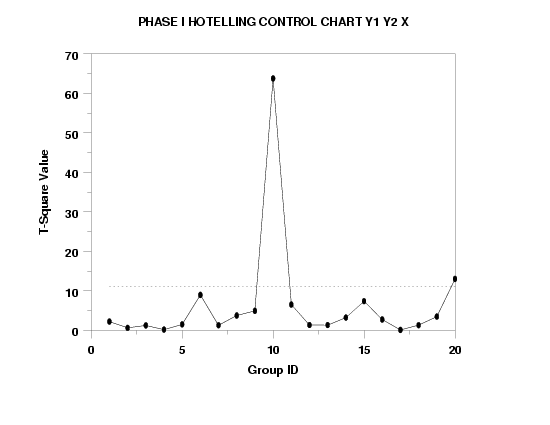 Program 2:
Program 2:
skip 25
read t2cc.dat y1 y2 x
let n = size x
let hist = 0 for i = 1 1 n
let hist = -1 subset x = 10
let hist = 1 subset x > 17
.
label case asis
line solid solid dot dot
line color blue red black black
character circle circle blank blank
character color blue red
character size 1.5 1.5
character fill on on
title automatic
y1label T-Square Value
x1label Group ID
xtic offset 0.5 0.5
.
phase II hotelling control chart y1 y2 x hist
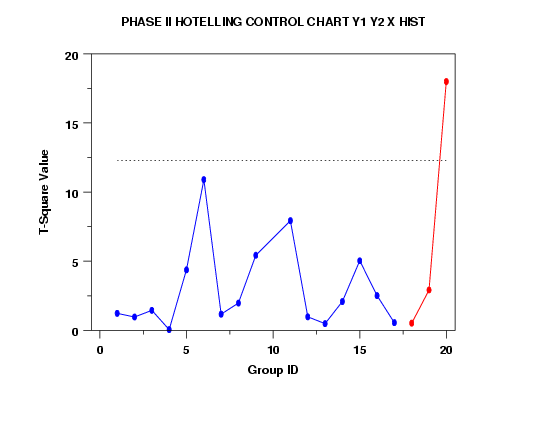 Program 3:
Program 3:
. Following data is from the Tracy, Young, and Mason article
read y1 y2 y3 history
14.92 85.77 42.26 -1
16.90 83.77 43.44 0
17.38 84.46 42.74 0
16.90 86.27 43.60 0
16.92 85.23 43.18 0
16.71 83.81 43.72 0
17.07 86.08 43.33 0
16.93 85.85 43.41 0
16.71 85.73 43.28 0
16.88 86.27 42.59 0
16.73 83.46 44.00 0
17.07 85.81 42.78 0
17.60 85.92 43.11 0
16.90 84.23 43.48 0
17.08 84.08 43.81 1
end of data
.
label case asis
line solid dot dot
character circle blank blank
character size 1.5
character fill on
title automatic
y1label T-Square Value
x1label Group ID
ytic offset 0.2 0.5
.
let alpha = .01
.
phase I hotelling individual control chart y1 y2 y3 subset history < 1
.
line solid solid dot dot
line color blue red
character color blue red
character circle circle blank blank
character size 1.5 all
character fill on on
phase II hotelling individual control chart y1 y2 y3 history
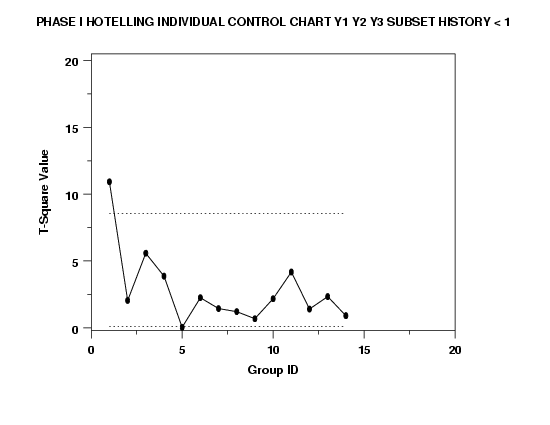
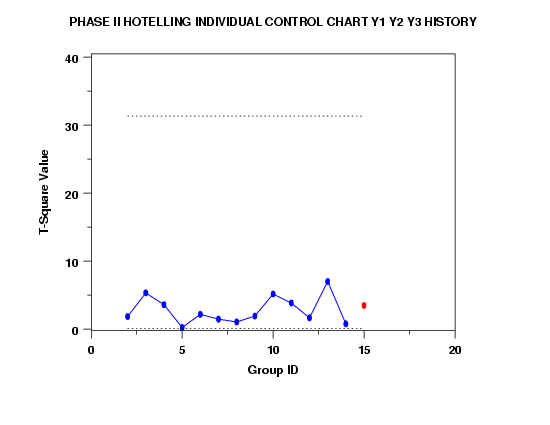
Date created: 06/05/2001
Last updated: 12/04/2023
Please email comments on this WWW page to
[email protected].
|
|


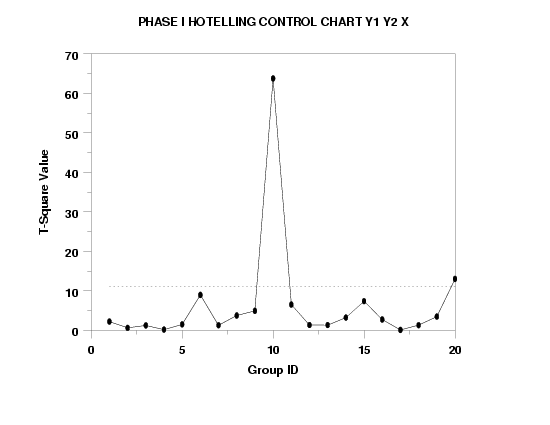 Program 2:
Program 2:
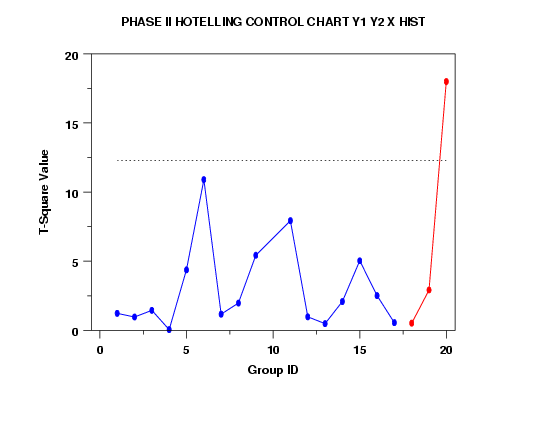 Program 3:
Program 3: