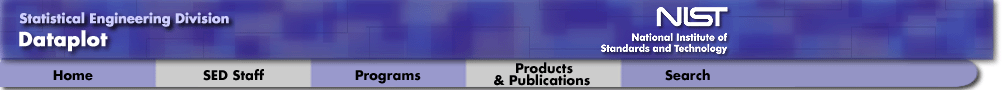
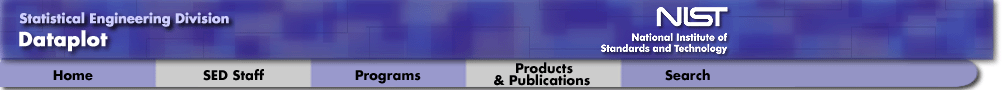
|
|
|
Customizing DATAPLOT
Two Startup Files Can Be Used to Customize Dataplot
|
Dataplot tries to provide reasonable defaults for most
operations. Some sites and user's may want to provide
different defaults. Dataplot provides two startup files
that can be used to customize Dataplot:
|
DPSYSF.TEX Used to Set Site Wide Defaults
|
The DPSYSF.TEX file resides in the Dataplot auxiliary directory
(C:\DATAPLOT on most PC systems, /usr/local/lib/dataplot on most
Unix installations). This is an ASCII text file, which can be
edited using any standard text editor, containing Dataplot
commands that is executed upon initiating Dataplot. It is
provided to allow a site to set defaults for all users at that
site. For example, if you want the Dataplot default to be that
tic marks and tic mark labels appear on all four axes (as
opposed to the left and right only), you could create a file
containing the following lines:
|
X2TIC MARKS ON X2TIC MARK LABELS ON Y2TIC MARKS ON Y2TIC MARK LABELS ON FEEDBACK OFF
DPLOGF.TEX Used to Set Individual Defaults
|
The DPLOGF.TEX (can also be called dplogf.tex on Unix systems)
resides in C:\DATAPLOT on the PC, in your root directory for
Unix systems, and in the directory that Dataplot was initiated
from on other systems. This is also an ASCII text file that
can be edited with any standard text editor. The DPLOGF.TEX
is provided to allow an individual user to set his own defaults.
For example, if you are running Dataplot on a Windows 95 machine
with an attached Postscript printer, you may want to include the
following commands in your DPLOF.TEX file:
|
DEVICE 1 QWIN DEVICE 2 POSTSCRIPT
|
Date created: 06/05/2001
| ||