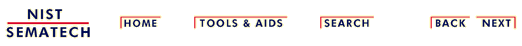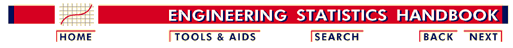
Statistical Software and the e-Handbook of Statistical Methods |
|
| Statistical Software |
The version of the Handbook on the NIST web pages is integrated
with the Dataplot statistical software. In order to use Dataplot
from the Handbook, it must be downloaded and installed on your
local system.
The example data in the Handbook is also analyzed using R software. Links to both Dataplot and R code are included throughout the Handbook. |
| R Software |
R software is free and easily downloaded to a variety of platforms.
Information about R can be found at www.r-project.org.
The R codes and the associated data sets are available in the following zip file. |
| What is Dataplot | Dataplot is a free, downloadable statistical software package maintained by the National Institute of Standards and Technology. It can be used both within the handbook and independently of the handbook and is able to perform a significant proportion of the analyses described in the handbook. The Dataplot web page contains further information about Dataplot. |
| How is Dataplot Integrated into the Handbook |
Dataplot is integrated with the Handbook in the following ways:
|
| Downloading Dataplot |
Dataplot can be
downloaded from the Dataplot web pages. The web pages contain
the instructions for installing Dataplot on your system.
The manual of Dataplot commands can also be viewed from the Dataplot web pages. |
| Activating Dataplot from a Case Study |
Once Dataplot is locally installed,
your Web browser can be configured to
automatically activate Dataplot when you click any
hyperlink under 'Run this Example Yourself' from a case study.
When activated, Dataplot brings up a separate screen which is divided into four windows:
Without leaving this window, it should be possible to click on the next hyperlink from the case study to continue the analysis. To exit Dataplot, click on the Exit button on the menu bar. NOTE: This feature is currently disabled. |