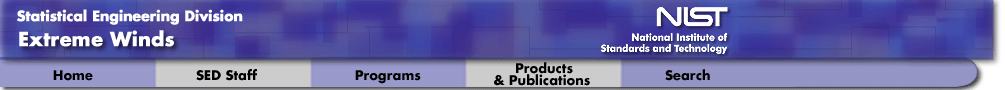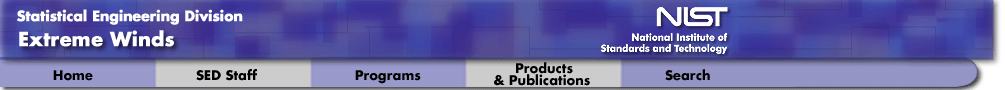Extreme Winds Software: Fortran Code for the Along-Wind Response
of a Tall Building
|
|
Introduction
|
The purpose of this software is to estimate the along-wind
deflections and accelerations of flexible buildings with rectangular
shape in plan, subjected to the action of wind with mean speed
normal to a building face. The across-wind and the torsional
response are not calculated by this program.
This program supersedes the program listed in "The Buffeting of Tall
Structures by Strong Winds," by E. Simiu and D. W. Lozier (NBS
Building Science Series 74, Oct. 1975).
This program was authored by Dan Lozier of the NIST Mathematical and
Computational Sciences Division. It consists of a main program
called MAIN and eight subprograms, called INPUT, INIT, TRIPLE, F,
UTILDA, XMU, STILDA, AND FISTAR.
We provide pre-built executables for the Windows XP/VISTA/7/8
platform. The Fortran source code is provided for other platforms
(it should compile and run on any Unix/Linux system that
has the gfortran compiler installed).
|
|
Updates to Program
|
The following documents the updates that have been made to the
original program.
- In 2005, Alan Heckert made a few minor updates to the code so
that it would run under Fortran 77 and Fortran 90 compilers
(it was originally written for Fortran 66 compilers).
- The program was further updated by Alan Heckert in 12/2007 in
the following ways:
- The original version of the program had a rigorous
input format (i.e., input fields had to be entered
into specific columns in a specified format). The
program was modified to allow the data to be entered
in free format. Note that the order of the data
entered remains the same, but you are no longer
required to enter the data in specific columns.
However, there is one issue you need to be aware of if
you have used the original version of the program. The
original version of the program allowed many fields to
be entered as "blank" (these "blank" fields would be
read as "0" which the program interpreted to mean "use
the default value") . In order to allow the more
flexible input format, the option of leaving fields
blank no longer works. For a few of the input lines,
if the blank fields are all at the end of the line,
you can still leave them as blanks. However, other
input lines may extend over multiple lines and leaving
fields blank will not work. You can specify default
values by entering a zero value for the field.
The main point is that if you have a run file setup to
run the original version of the program, it may no
longer work with the new version of the program. For
this reason, the original version of the program is
still available.
- The program will print prompts for the input values.
This should be helpful to those who are uncertain
about what some of the input fields are suppossed to
be.
- The program was further updated by Alan Heckert in 10/2009 in
the following ways:
- The input values entered by the user are automatically
saved to the file "windload.echo". This makes it
simpler to save and modify your interactive responses
to the program in order to run the program in a batch
mode (i.e., if you want to run the program with slight
variations in the input parameters, you can copy
"windload.echo" to a new file name, make the edits
using any ASCII text editor, and then run the edited
file in batch mode). You should move "windload.echo"
to a new file since the next time you run the windload
program it will overwrite the contents of
"windload.echo".
- The program was further updated by Alan Heckert in 11/2015 in
the following ways:
|
|
Example under Windows 7
|
This section describes how to run the program under the
Windows 7 operating system.
For the sake of discussion, let us assume that you have created
the directory "C:\WINDLOAD" and that you have a sample input
data file called "windload.input".
To run the program:
- Open a command prompt window.
- Enter
WINDLOAD.EXE < WINDLOAD.INPUT > WINDLOAD.OUT
The program will then run. After it completes, the program output
will be in the ASCII file WINDLOAD.OUT. This file can be viewed
with any suitable editor (e.g., Notepad).
Alternatively, you can just enter
and the program will prompt you for the appropriate input.
|
|
Download
|
You can download the following:
You can download these files to whatever directory is
convenient for you. These files require no additional
installation.
|
|
Description of the Input File
|
The following description of the input files is provided:
|
|
[ SED Home |
Extreme Winds Home |
Previous |
Next ]
Date created: 12/01/2005
Last updated: 04/26/2023
Please email comments on this WWW page to
[email protected]
|