

|
PARTIAL LEVERAGE PLOTName:
Partial leverage is used to measure the contribution of the individual independent variables to the leverage of each observation. That is, if hi is the ith row of the diagonal of the hat matrix, how does hi change as we add a variable to the regression model. The partial leverage is computed as:
where
i = the ith observation Xj.[j] = residuals from regressing Xj against the remaining indpependent variables Note that the partial leverage is the leverage of the ith point in the partial regression plot for the jth variable (enter HELP PARTIAL REGRESSION PLOT for details on the partial regression plot). The interpretation of the partial leverage plot is that data points with large partial leverage for an independent variable can exert undue influence on the selection of that variable in automatic regression model building procedures (e.g., the BEST CP command in Dataplot). Dataplot provides two forms for the partial leverage plot. You can generate either a single partial leverage plot or you can generate a matrix of partial leverage plots (one plot for each independent variable in the model). For the matrix form of the command, a number of SET FACTOR PLOT options can be used to control the appearance of the plot (not all of the SET FACTOR PLOT options apply). These are discussed in the Notes section below.
where <y> is the response variable; <x1> ... <xk> are the independent variables; <xi> is the independent variable for which the partial leverage plot is being generated (note that <xi> must be one of the variables listed in <x1> ... <xk>; and where the <SUBSET/EXCEPT/FOR qualification> is optional. This is the syntax for generating a single partial leverage plot.
where <y> is the response variable; <x1> ... <xk> are the independent variables; and where the <SUBSET/EXCEPT/FOR qualification> is optional. This syntax is used to generate a matrix of partial leverage plots.
MATRIX PARTIAL LEVERAGE PLOT Y X1 X2 X3 X4
PARTIAL LEVERAGE PLOT Y X1 X2 X3 X4 X2 SUBSET TAG > 2
OFF means that all axis labels are suppressed (this can be useful if a large number of variables are being plotted). ON means that both X and Y axis labels are printed. XON only plots the x axis labels and YON only plots the y axis labels. BOX is a special option that creates an extra column on the left and an extra row on the bottom. The axis label is printed in this box. BOX is typically reserved for the plot types that plot the variable names in the axes labels. The default is ON (both x and y axis labels are printed).
BOTTOM specifies that the x axis labels are printed on the bottom axis (on the last row only). TOP specifies that the x axis labels are printed on the top axis (first row only). ALTERNATE specifies that the x axis labels alternate between the top (first row) and bottom axis (last row). We recommend using the TIC OFFSET command to avoid overlap of axis labels and tic marks. The default is ALTERNATE.
LEFT specifies that the y axis labels are printed on the left axis (on the first column only). RIGHT specifies that the y axis labels are printed on the right axis (last column only). ALTERNATE specifies that the y axis labels alternate between the left (first column) and right axis (last column). We recommend using the TIC OFFSET command to avoid overlap of axis labels and tic marks. The default is ALTERNATE.
DEFAULT connects neighboring frames (i.e., the FRAME CORNER
COORDINATES are set to 0 0 100 100). USER uses whatever
frame coordinates are currently set (15 20 85 90 by default)
and makes no special provisions for axis labels and tic marks
(i.e., you set them as you normally would, each plot uses
whatever you have set). CONNECTED uses whatever frame
coordinates have been set by the user, but it draws the axis
labels and tic marks as if DEFAULT were being used (that is, as
determined by the SET FACTOR PLOT
Since the plots can often have different limits for the axes,
the default is USER.
NORMAL means that all tic labels are plotted at a distance determined by the TIC LABEL DISPLACEMENT command. STAGGERED means that alternating plots will be staggered. That is, one will use the standard displacement while the next uses a staggered value. Entering this command with a numeric value specifies the amount of the displacement for the staggered tic labels. For example,
SET FACTOR PLOT LABEL DISPLACEMENT STAGGERED SET FACTOR PLOT LABEL DISPLACEMENT 25 These commands specify that the default tic label displacement is 10 and the staggered tic mark label displacement is 25.
NONE means that no fitted line is plotted. LOWESS means that a locally weighted least squares line will be overlaid. LINE means that a linear fit (Y = A0 + A1*X) will be overlaid. QUAD means that a quadratic fit (Y = A0 + A1*X + A2*X**2) will be overlaid. SMOOTH means that a least squares smoothing will be overlaid. For LOWESS, it is recommended that the lowess fraction be set fairly high (e.g., LOWESS FRACTION 0.6). The fitted line is currently only generated if the factor plot type is PLOT. The default is for no fitted line to be overlaid on the plot. If a overlaid fit is desired, the most common choice is to use LOWESS.
SET FACTOR PLOT XLIMITS <LOW1> <UPP1> <LOW2> <UPP2> ... The default is to allow the axis limits to float with the data.
For example,
MULTIPLOT SCALE FACTOR 3 TIC OFFSET UNITS SCREEN TIC OFFSET 5 5
Neter, Wasserman, and Kunter (1990), "Applied Linear Statistical Models", 3rd ed., Irwin. Draper and Smith (1998), "Applied Regression Analysis", 3rd. ed., John Wiley. Cook and Weisberg (1982), "Residuals and Influence in Regression", Chapman and Hall. Belsley, Kuh, and Welsch (1980), "Regression Diagnostics", John Wiley. Velleman and Welsch (1981), "Efficient Computing of Regression Diagnostiocs", The American Statistician, Vol. 35, No. 4, pp. 234-242.
SKIP 25
READ HALD647.DAT Y X1 X2 X3 X4
.
MULTIPLOT CORNER COORDINATES 5 5 95 95
MULTIPLOT SCALE FACTOR 2
LINE BLANK
CHARACTER X
X1LABEL DISPLACEMENT 12
Y1LABEL DISPLACEMENT 12
TIC OFFSET UNITS SCREEN
TIC OFFSET 5 5
.
MATRIX PARTIAL LEVERAGE PLOT Y X1 X2 X3 X4
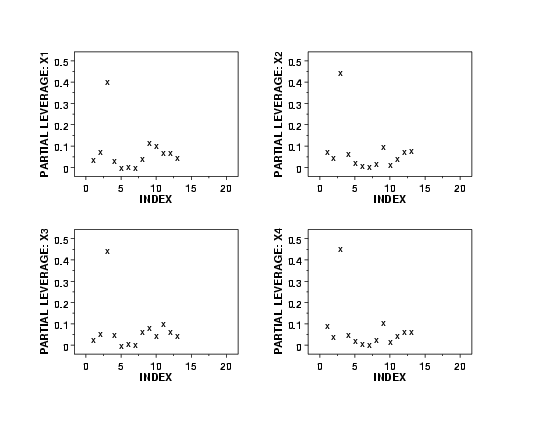
Date created: 08/19/2002 |
Last updated: 12/04/2023 Please email comments on this WWW page to [email protected]. | ||||||||||||||||||||||